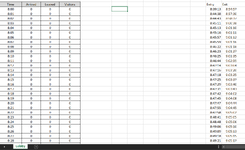Hello there!
I'm sorry to bother you all, but I've been having trouble for about a week now on how to make this work in Excel 2016 and couldnt find a solution yet...
Here's what we got:
There's a lobby where people going in and out, in the left group of columns. We got exact time of their arrival and exiting on the right (screenshot included).
Is there any possible formula to make excel count how many people arrived, exited and visited lobby for every minute based on time data in the right columns?
Like, if there's a 08:44:38 and 08:44:43 on Entry column, it means two people got in and Arrived on 08:44 and becomes 2 in cell, If there's 7 matches on 09:01 on Exit column, it means 7 people got out and etc...
If you could help me out with this one i would really appreciate it!
I'm sorry to bother you all, but I've been having trouble for about a week now on how to make this work in Excel 2016 and couldnt find a solution yet...
Here's what we got:
There's a lobby where people going in and out, in the left group of columns. We got exact time of their arrival and exiting on the right (screenshot included).
Is there any possible formula to make excel count how many people arrived, exited and visited lobby for every minute based on time data in the right columns?
Like, if there's a 08:44:38 and 08:44:43 on Entry column, it means two people got in and Arrived on 08:44 and becomes 2 in cell, If there's 7 matches on 09:01 on Exit column, it means 7 people got out and etc...
If you could help me out with this one i would really appreciate it!