Hello,
I have this table in columns A to F
<tbody>
</tbody>
I want to create a pivot table that shows me the data as mentionen in Expected Pivot Table format
but I'm currently getting the output as shown in Current Pivot Table output in image below
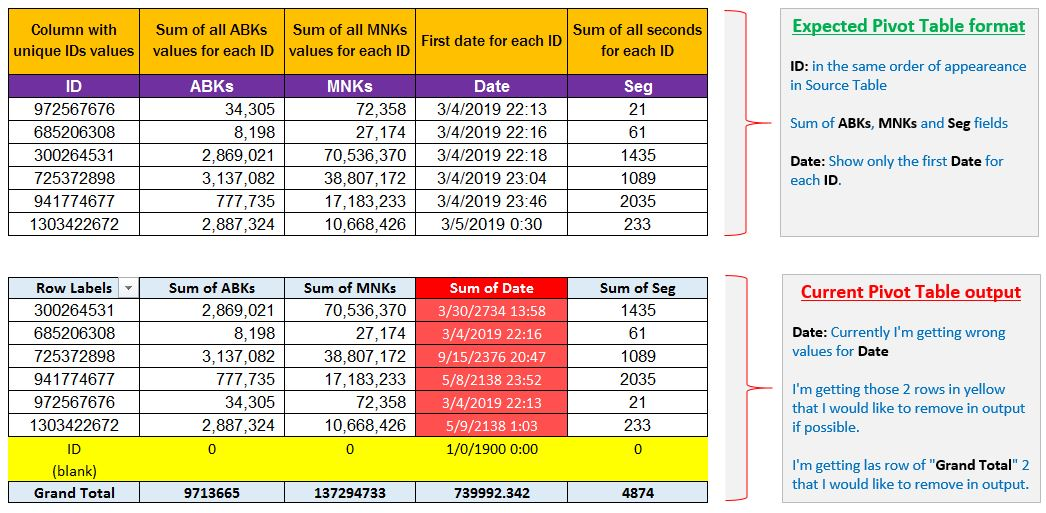
I've set the pivot table as shown below.
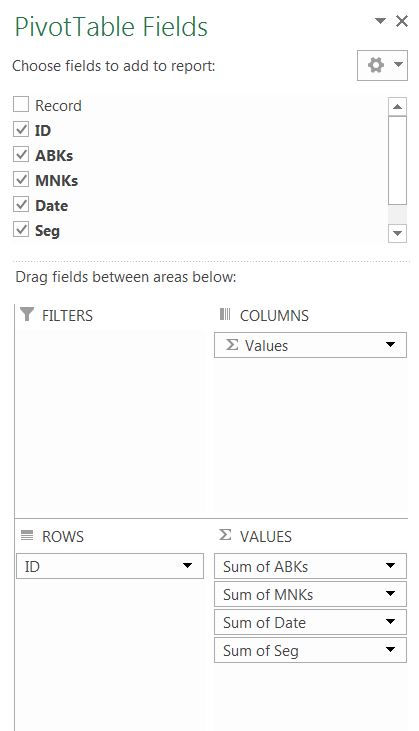
Is possible to get the table desired with pivot table? and what I need to do for such result?
Attached sample excel file Sample1.xslx
I have this table in columns A to F
| File1 | |||||
| Record | ID | ABKs | MNKs | Date | Seg |
| NewRecord | 972567676 | 34305 | 72358 | 3/4/2019 22:13 | 21 |
| NewRecord | 685206308 | 8198 | 27174 | 3/4/2019 22:16 | 61 |
| NewRecord | 300264531 | 393064 | 10093118 | 3/4/2019 22:18 | 238 |
| NewRecord | 300264531 | 431153 | 10055124 | 3/4/2019 22:22 | 232 |
| NewRecord | 300264531 | 394506 | 10091831 | 3/4/2019 22:25 | 239 |
| File2 | |||||
| Record | ID | ABKs | MNKs | Date | Seg |
| NewRecord | 300264531 | 494676 | 9992073 | 3/4/2019 22:29 | 307 |
| NewRecord | 300264531 | 480117 | 10005787 | 3/4/2019 22:35 | 326 |
| NewRecord | 300264531 | 500751 | 9986284 | 3/4/2019 22:53 | 74 |
| NewRecord | 300264531 | 174754 | 10312153 | 3/4/2019 22:54 | 19 |
| File3 | |||||
| Record | ID | ABKs | MNKs | Date | Seg |
| NewRecord | 725372898 | 734660 | 9751476 | 3/4/2019 23:04 | 79 |
| NewRecord | 725372898 | 1307025 | 9178944 | 3/4/2019 23:05 | 256 |
| NewRecord | 725372898 | 530935 | 9955441 | 3/4/2019 23:18 | 41 |
| NewRecord | 725372898 | 564462 | 9921311 | 3/4/2019 23:19 | 713 |
| File4 | |||||
| Record | ID | ABKs | MNKs | Date | Seg |
| NewRecord | 941774677 | 441381 | 10044548 | 3/4/2019 23:46 | 1196 |
| NewRecord | 941774677 | 336354 | 7138685 | 3/5/2019 0:06 | 839 |
| File5 | |||||
| Record | ID | ABKs | MNKs | Date | Seg |
| NewRecord | 1303422672 | 1947830 | 8538344 | 3/5/2019 0:30 | 126 |
| NewRecord | 1303422672 | 939494 | 2130082 | 3/5/2019 0:33 | 107 |
<tbody>
</tbody>
I want to create a pivot table that shows me the data as mentionen in Expected Pivot Table format
but I'm currently getting the output as shown in Current Pivot Table output in image below
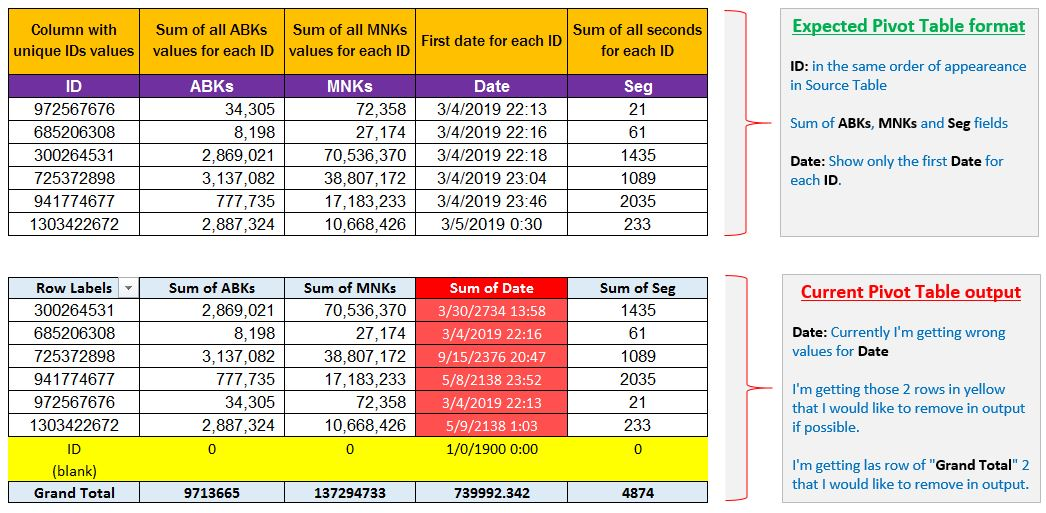
I've set the pivot table as shown below.
Is possible to get the table desired with pivot table? and what I need to do for such result?
Attached sample excel file Sample1.xslx
Last edited:





