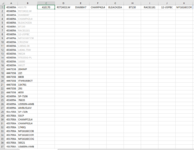mediumrare
New Member
- Joined
- Apr 7, 2021
- Messages
- 31
- Office Version
- 365
- Platform
- Windows
Hello, and thank you for clicking on this.
I have a sample spreadsheet for an upcoming inventory project. It has 24,000 lines of products on it. The software we use is able to give me each product that was on an invoice, but I need to put each product on the same row on not on the same column. (Attached is a screenshot. The light grey is where they were and the black is where they should be.
I hope there is a solution for this? I can't tell from my searches whether this is suited for TRANSPOSE, INDEX, MATCH, etc. and how best to apply those to this scenario.
Thanks in advance.
I have a sample spreadsheet for an upcoming inventory project. It has 24,000 lines of products on it. The software we use is able to give me each product that was on an invoice, but I need to put each product on the same row on not on the same column. (Attached is a screenshot. The light grey is where they were and the black is where they should be.
I hope there is a solution for this? I can't tell from my searches whether this is suited for TRANSPOSE, INDEX, MATCH, etc. and how best to apply those to this scenario.
Thanks in advance.