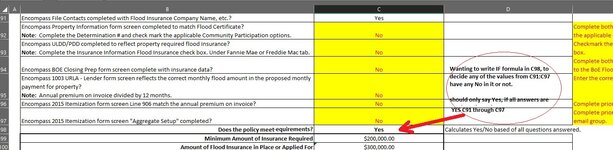Greetings,
i am having hard time finding a way to write a simple decision formula that is suppose to say if my form filled out is accepted or not based on the yes/no answers provided in 7 questions above this decision cell (C98) shown in picture below.
your help is greatly appreciated!
thanks,
Krishna
i am having hard time finding a way to write a simple decision formula that is suppose to say if my form filled out is accepted or not based on the yes/no answers provided in 7 questions above this decision cell (C98) shown in picture below.
your help is greatly appreciated!
thanks,
Krishna