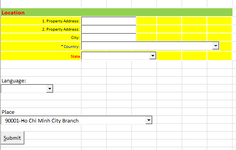Hi
I have embedded some of the HTML form controls in Excel. When I switch off the design mode in Excel, system was allowing to select the values which are defined in the properties. Now even after switching off the design mode, I see four headed arrows only and I am unable to select the values from my drop down. It was working perfectly but I do not know how it is not working now. I have more than 50 very big forms copied from another web application and modified.
I have attached a sample file, with a drop down where the highlighted yellow once are not working and new Html form embedded below the highlighted once is working. Can anyone please help me to restore/correct the same.
Please let me know how I can attach a sample Excel file. I have attached Image file.
Regards,
Prakash
I have embedded some of the HTML form controls in Excel. When I switch off the design mode in Excel, system was allowing to select the values which are defined in the properties. Now even after switching off the design mode, I see four headed arrows only and I am unable to select the values from my drop down. It was working perfectly but I do not know how it is not working now. I have more than 50 very big forms copied from another web application and modified.
I have attached a sample file, with a drop down where the highlighted yellow once are not working and new Html form embedded below the highlighted once is working. Can anyone please help me to restore/correct the same.
Please let me know how I can attach a sample Excel file. I have attached Image file.
Regards,
Prakash