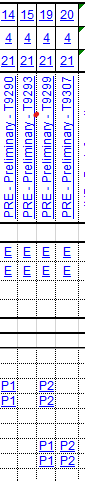Kentexpress
New Member
- Joined
- Mar 12, 2021
- Messages
- 5
- Office Version
- 365
- Platform
- Web
Hi All,
I want to try and hyperlink a whole column which links to a single document in a folder, once I've added the information to a spreadsheet, I have come across a spreadsheet which does this. From my snapshot of the sheet, I have different information in the cells of the column but when you click on any of the column cells (even ones which do not have any text in blue) you are directed to the correct document. Each individual column is a single different document and each blue cell of my spreadsheet contains different information contained in the document.
Many thanks!
I want to try and hyperlink a whole column which links to a single document in a folder, once I've added the information to a spreadsheet, I have come across a spreadsheet which does this. From my snapshot of the sheet, I have different information in the cells of the column but when you click on any of the column cells (even ones which do not have any text in blue) you are directed to the correct document. Each individual column is a single different document and each blue cell of my spreadsheet contains different information contained in the document.
Many thanks!