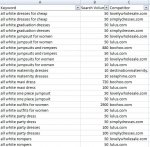nagender_wevez
New Member
- Joined
- Dec 10, 2019
- Messages
- 2
- Office Version
- 2007
- Platform
- Windows
Hello Everyone,
I have excel sheet with data as attached screenshot. Data is in three column - Keyword, Search volume, competitor. "Keyword" column has every two values are same but their values in "search volume" & "competitor" are different or same. I want only one keyword in every two same and that should have highest search volume, not less one and no issue about competitor. competitor should be come of highest search volume.
If every two same keywords have same search volume, i want only any one.
Can anyone suggest me any formula or any other way for doing this. this sheet has 32000 data so i cannot do manually.
nagender_wevez
I have excel sheet with data as attached screenshot. Data is in three column - Keyword, Search volume, competitor. "Keyword" column has every two values are same but their values in "search volume" & "competitor" are different or same. I want only one keyword in every two same and that should have highest search volume, not less one and no issue about competitor. competitor should be come of highest search volume.
If every two same keywords have same search volume, i want only any one.
Can anyone suggest me any formula or any other way for doing this. this sheet has 32000 data so i cannot do manually.
nagender_wevez