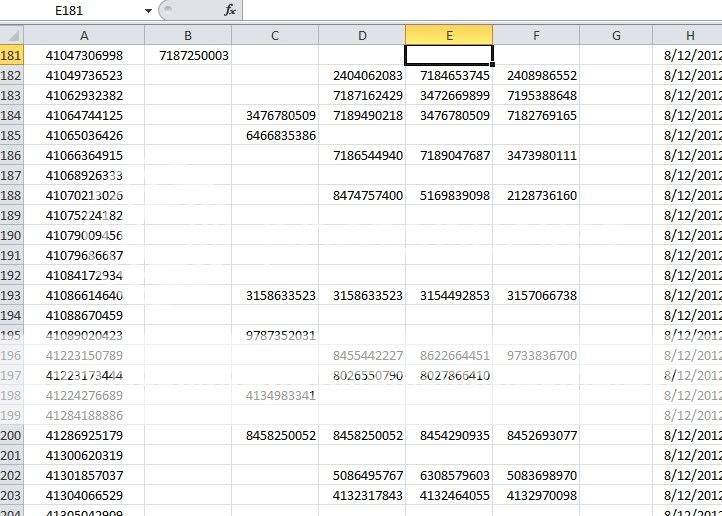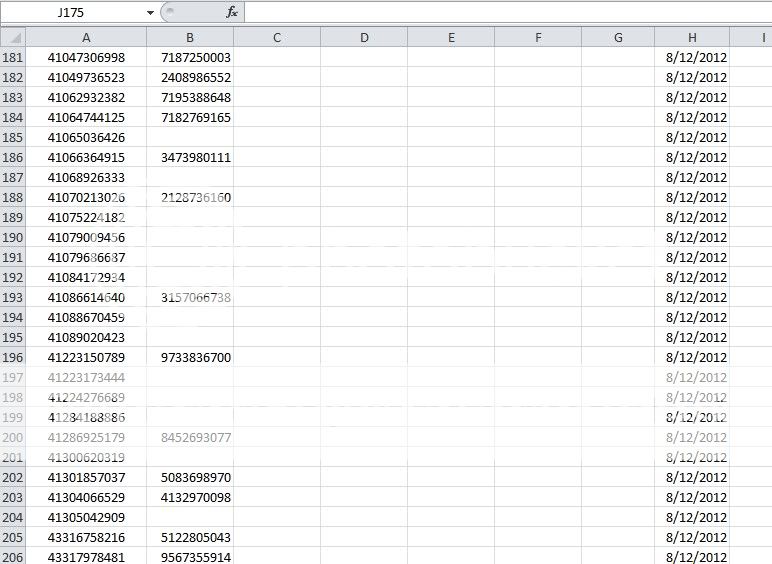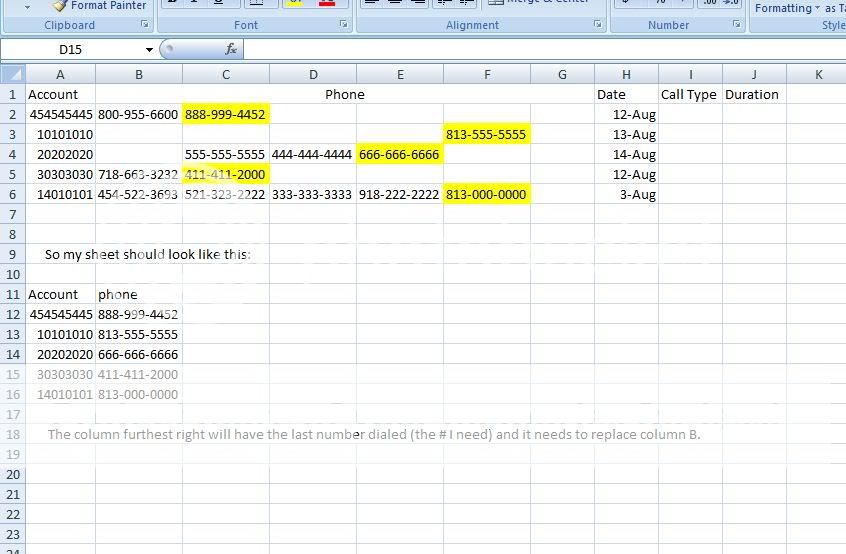I work for Capital One as an account auditor, I get sheets of customer name, phone #s, and account numbers. What I need to do is make a sheet with ONLY account numbers and phone numbers. Most of the time there are many numbers on the account and I only need the last number or column F
Example:
55243583 813-000-1234 813-200-3322 813-333-6622 813-555-5545 813-666-2525
The problem is, I only need the last number dialed which can be anywhere between column b-f. Sometimes my accounts do not convert correctly so the sheet may have moved the numbers over, see example 2:
55243583 813-200-3322 813-333-6622 813-555-5545 813-666-2525
When this happens, i need it to replace B with C-F depending on when the LAST number is. Sometimes the last number is in C. Then I need to to remove all other numbers so it would give me something like example 3:
55243583 813-666-2525
So basically if B is blank then replace with C-F(whereever the last number falls) and clear C-F after replacing B. If B is not blank then it will still be replaced with the last number dial from columns C-F.
I know it doesn't make much sense, but I go through literally 20,000 accounts daily and i have been cutting the last number, replacing C, and clearing the cells. This is very dangerous because I am human and WILL make mistakes or lose place of what I just cut.
Please help me!
Example:
55243583 813-000-1234 813-200-3322 813-333-6622 813-555-5545 813-666-2525
The problem is, I only need the last number dialed which can be anywhere between column b-f. Sometimes my accounts do not convert correctly so the sheet may have moved the numbers over, see example 2:
55243583 813-200-3322 813-333-6622 813-555-5545 813-666-2525
When this happens, i need it to replace B with C-F depending on when the LAST number is. Sometimes the last number is in C. Then I need to to remove all other numbers so it would give me something like example 3:
55243583 813-666-2525
So basically if B is blank then replace with C-F(whereever the last number falls) and clear C-F after replacing B. If B is not blank then it will still be replaced with the last number dial from columns C-F.
I know it doesn't make much sense, but I go through literally 20,000 accounts daily and i have been cutting the last number, replacing C, and clearing the cells. This is very dangerous because I am human and WILL make mistakes or lose place of what I just cut.
Please help me!