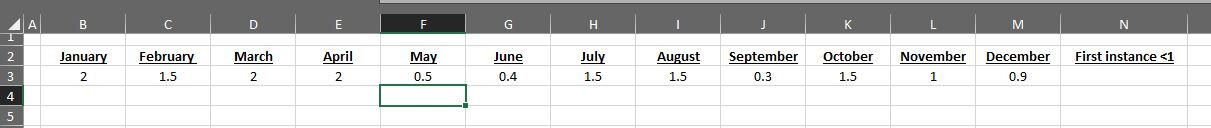dtaylor646
New Member
- Joined
- Jun 12, 2018
- Messages
- 8
- Office Version
- 365
- Platform
- Windows
Hello Everyone,
This question seems so straightforward, but I cannot find the right words to find this answer online. In the below image, I want to have a formula in cell N3 that will return the word "May", since May is the first month in the range where the value is less than 1. Please note this is not the lowest value, but the first instance from left to right where the number in row 3 actually falls below 1, and the desired result is to return the value from F2. Thank you!
This question seems so straightforward, but I cannot find the right words to find this answer online. In the below image, I want to have a formula in cell N3 that will return the word "May", since May is the first month in the range where the value is less than 1. Please note this is not the lowest value, but the first instance from left to right where the number in row 3 actually falls below 1, and the desired result is to return the value from F2. Thank you!