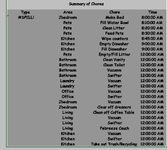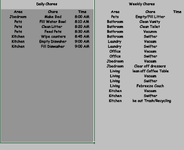-
If you would like to post, please check out the MrExcel Message Board FAQ and register here. If you forgot your password, you can reset your password.
You are using an out of date browser. It may not display this or other websites correctly.
You should upgrade or use an alternative browser.
You should upgrade or use an alternative browser.
IF and FILTER function in formula
- Thread starter AuDHDtism
- Start date
Excel Facts
Joe4
MrExcel MVP, Junior Admin
- Joined
- Aug 1, 2002
- Messages
- 72,415
- Office Version
- 365
- Platform
- Windows
Probably would have been pretty evident if we had access to the sheet where we could see exactly what was data, what was formula, and how they all interact.Well, thanks fornyour help. All you hadto do was move the headers so they are above the data.
Those things are often very evident when you can see all that detail.
It can be very difficult to help when you don't have that at your disposal.
Anyway, glad you got it working now.
Upvote
0
Dailyv Chore would be Area, Chore, Time, then header of Weekjly chores with areaz, chore, time. then Sun-Sat wouyld be activate on which days where checkboxe\s are. with finally summary of c hores. with headers type (where im looking to put in whether it is Daily or Weekly.
Upvote
0
First screenshot is Summary of Chores and secong screen shot is Daily and Weekly chores.
I want under type in summary of chores to be whether the data is from the Daily or Weekly chart
I want under type in summary of chores to be whether the data is from the Daily or Weekly chart
Attachments
Upvote
0
Joe4
MrExcel MVP, Junior Admin
- Joined
- Aug 1, 2002
- Messages
- 72,415
- Office Version
- 365
- Platform
- Windows
I thought that is what you meant when you said this:So why did you say I'm glad you fguredn it out?
All you hadto do was move the headers so they are above the data.
As I have seen in your other posts, other people are having problems trying to help you also (or at least it take longer than it should to figure it out). They key is to make it easy for people to help you by posting what you need, and you haven't been doing that. Problems of a more complex nature need more detail. Here is a good link on how to post a good, complete question: Guidelines
As it is, none of your screen prints really show me what I have been asking for. So I will try this one more time. The only way that I am going to be able to help you at this point is if you provide ALL (and not just "some") of the things I list below:
1. A sample of what your initial data/formulas looks like
2. A sample of that you want the output from the data sample above looks like (expected output from your sample data above in item 1)
3. Items 1 and 2 above posted either:
- using the XL2BB tool so we can see all data, formulas, and row and column headers
OR
- if not able to use XL2BB, post your file to a file sharing site (like DropBox, OneDrive, etc) and provide a link so we can download a copy of your file to see for ourselves
Without ALL of those three things, I don't think I can help you with this problem.
Upvote
0
Similar threads
- Question
- Replies
- 6
- Views
- 276
- Replies
- 0
- Views
- 175
- Replies
- 1
- Views
- 289
- Replies
- 6
- Views
- 336