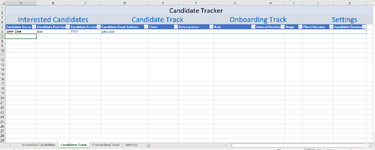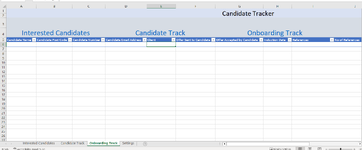Hi team,
I need some help a little bit. Trying various methods to pull data from one table onto another table in another sheet.
For example, one Column has Interested as a header, and if Yes - to pull candidate name into another table that's on another sheet with the same header under candidate name and vice versa for post code number and email address.
If it's not clear, please let me know
I need some help a little bit. Trying various methods to pull data from one table onto another table in another sheet.
For example, one Column has Interested as a header, and if Yes - to pull candidate name into another table that's on another sheet with the same header under candidate name and vice versa for post code number and email address.
If it's not clear, please let me know