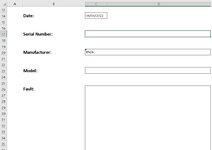Hi,
I'm attempting (and failing) to create a sheet that pulls data from another sheet to automatically populate once a cell has information entered into it.
I've tried VLOOKUP and HLOOKUP but kept getting a #N/A error, after a fair amount of Googling I read that using a INDEX and MATCH formula would have a better chance of working, but I'm getting the same error.
Here's the formula I'm using -
I've spent far too long trying to work out where I've gone wrong but I've made no headway.
I'd greatly appreciate it if someone here could point out just what I've done wrong.
Thanks in advance!!
I'm attempting (and failing) to create a sheet that pulls data from another sheet to automatically populate once a cell has information entered into it.
I've tried VLOOKUP and HLOOKUP but kept getting a #N/A error, after a fair amount of Googling I read that using a INDEX and MATCH formula would have a better chance of working, but I'm getting the same error.
Here's the formula I'm using -
Excel Formula:
=INDEX(Sheet2!B3:B1048576,MATCH(C17,Sheet2!B3:D1048576,0))I've spent far too long trying to work out where I've gone wrong but I've made no headway.
I'd greatly appreciate it if someone here could point out just what I've done wrong.
Thanks in advance!!