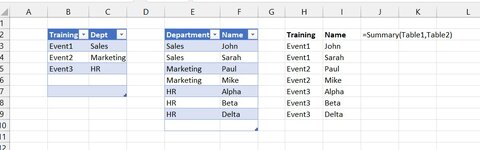Hi!
I want to combine 2 tables, and by doing so I want to create a third one which has more rows than the 2 original ones.
I am doing an exercise of organizing trainings in a department.
Here is a picture of what I want to get:

As you can see, the 3rd table is the combination of the 1st and the 2nd.
How can I do that?
Thanks A LOT!!!!
I want to combine 2 tables, and by doing so I want to create a third one which has more rows than the 2 original ones.
I am doing an exercise of organizing trainings in a department.
Here is a picture of what I want to get:
As you can see, the 3rd table is the combination of the 1st and the 2nd.
How can I do that?
Thanks A LOT!!!!