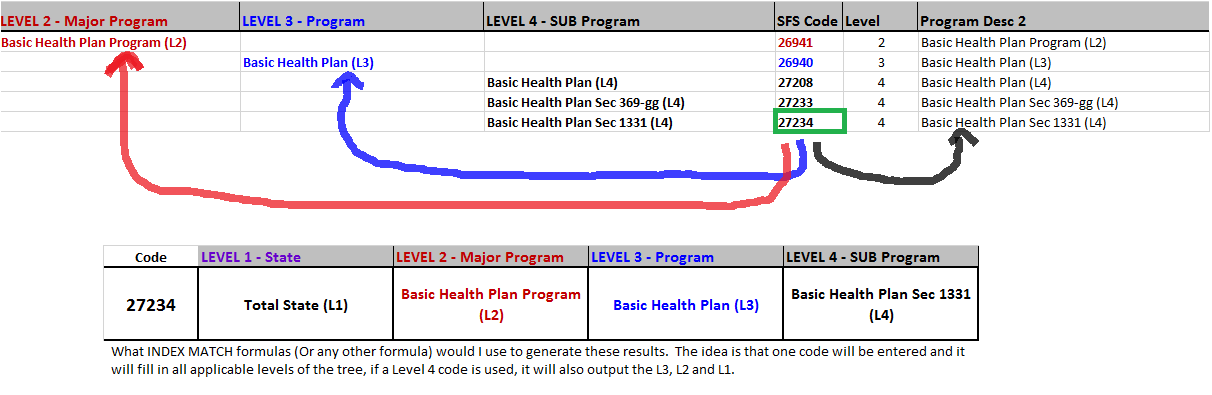I've got data in sort of a directory tree layout (See picture)
Basically I want to use one code as a reference and have excel look upwards in the respective columns to display how the previous levels.
Currently I have an index which tells me exactly what code is what, but I want to setup a lookup tool (See image below) that shows me all levels at once.
So putting for a level 4 code, I want to use formulas that will lookup the level 3, 2, and 1 code. For a level 3 code, I want it to lookup the level 2 and 1 code.
Any help/tips will be greatly appreciated!
-Alex
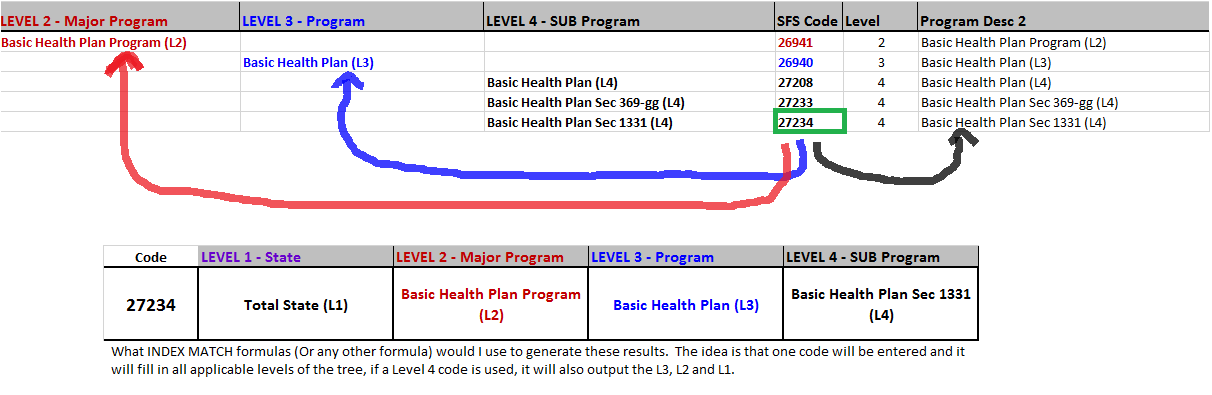
Basically I want to use one code as a reference and have excel look upwards in the respective columns to display how the previous levels.
Currently I have an index which tells me exactly what code is what, but I want to setup a lookup tool (See image below) that shows me all levels at once.
So putting for a level 4 code, I want to use formulas that will lookup the level 3, 2, and 1 code. For a level 3 code, I want it to lookup the level 2 and 1 code.
Any help/tips will be greatly appreciated!
-Alex