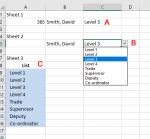LanceParks
New Member
- Joined
- May 13, 2020
- Messages
- 4
- Office Version
- 365
Can I have some help please? (See attached image)
I have 3 tabs. the first sheet has employee’s data. UserID, Name and Level
Second sheet is where I want the help. There sheet shows the users name and level, the level cell is a dropdown list containing all the possible levels. (The list values come from the third sheet that holds the list data.)
I would like when the sheet is loaded, that the users default level (level 3) is selected from the employee’s data.
How can I achieve this please?
Thanks in advance
I have 3 tabs. the first sheet has employee’s data. UserID, Name and Level
Second sheet is where I want the help. There sheet shows the users name and level, the level cell is a dropdown list containing all the possible levels. (The list values come from the third sheet that holds the list data.)
I would like when the sheet is loaded, that the users default level (level 3) is selected from the employee’s data.
How can I achieve this please?
Thanks in advance