Hello,
I have two tabs on my excel sheet, one is the summary and the other tab is the data tab. I need to find the most recent date for the "State" and "Store" combination where a sale occurred.
Example:
** The value of the sale does not matter, just that there is a positive sale amount, that is what I am trying to pull into the summary tab.
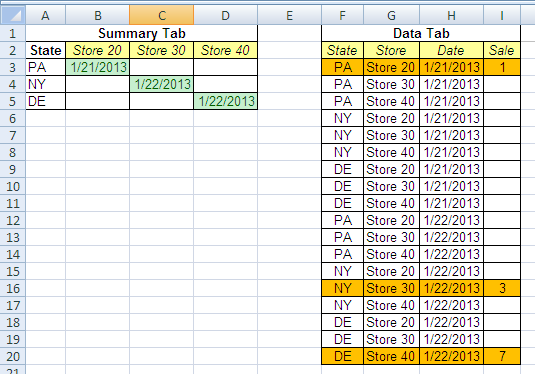
Thanks for looking.
I have two tabs on my excel sheet, one is the summary and the other tab is the data tab. I need to find the most recent date for the "State" and "Store" combination where a sale occurred.
Example:
- PA had a most recent sale on 1/21/13 in Store 20
- NY had a most recent sale on 1/22/13 in Store 30
- etc
** The value of the sale does not matter, just that there is a positive sale amount, that is what I am trying to pull into the summary tab.
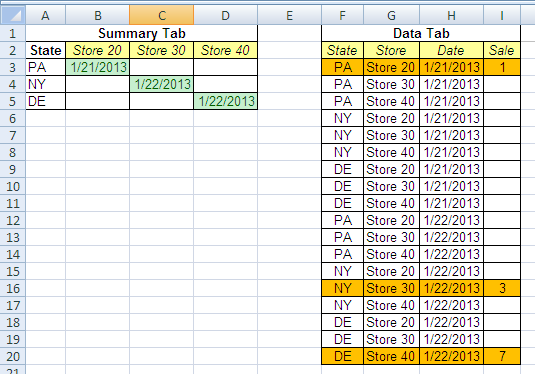
Thanks for looking.





