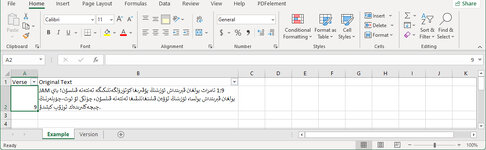Thank you. Unfortunately, I don't think this will work for you then, but thought I'd post it in case you see something that offers another idea:
| Book4 |
|---|
|
|---|
| A | B | C | D | E |
|---|
| 10 | 1st number | 2nd number | | Modified Excerpt | Original |
|---|
| 11 | 1 | 17 | | 1Z17 | 1:17 خۇدا بۇلارنى يەرگە يورۇقلۇق بېرىپ، كۈندۈز بىلەن كېچىنى باشقۇرۇپ، يورۇقلۇق بىلەن قاراڭغۇلۇقنى ئايرىسۇن دەپ ئاسمانلارنىڭ گۈمبىزىگە ئورۇنلاشتۇردى. خۇدا بۇنىڭ ياخشى بولغانلىقىنى كۆردى. |
|---|
| 12 | 1 | 17 | | | |
|---|
|
|---|
This relies on several LAMBDA functions...and I don't think Excel 2021 has them, does it? This approach was contributed by
@lrobbo314 at...
Removing Non-Alphanumeric Characters. Been trying to use the code in thread at Removing Non-Alphanumeric Characters (without using macros or script!) But I cannot get anything to work as in the code associated with "Function CleanCode" also the code "=UPPER(CLEAN(SUBSTITUTE(" I want to...

www.mrexcel.com
This involves setting up the three LAMBDA functions (details in the link) in the Name Manager to essentially create a new function to remove all characters except alphanumerics. So I substitute a "Z" for the colon, apply the LAMBDA function to extract the verse numbers, and then split that text apart using either of two approaches.