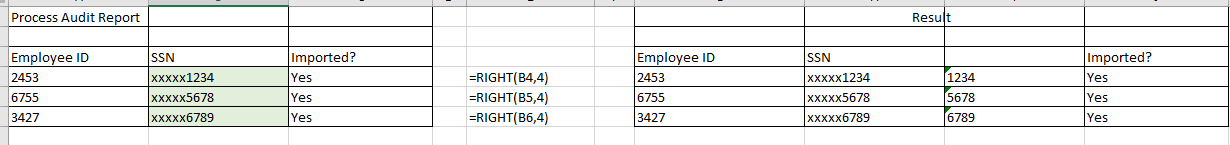I have a report that i need to extract last 4 digits of social security numbers. I have been inserting a column (column C) next to the SS# column and I use the function "right(B4,4)" and go down the column.
I need VBA code which I can cycle through all the social security numbers and extract the last 4 digits of each.
Many thanks.

I need VBA code which I can cycle through all the social security numbers and extract the last 4 digits of each.
Many thanks.