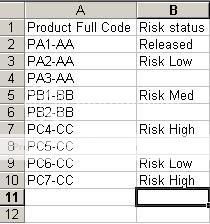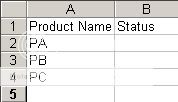-
If you would like to post, please check out the MrExcel Message Board FAQ and register here. If you forgot your password, you can reset your password.
You are using an out of date browser. It may not display this or other websites correctly.
You should upgrade or use an alternative browser.
You should upgrade or use an alternative browser.
New to excel VBA : Need guidance
- Thread starter xtinct
- Start date
xtinct -
I did a little modifications from Jindon's code based on your posted linked data. EXAMPLE1A & EXAMPLE1B.
try this codes and post back if it didn't get what you want.
Jindon -
let me know if i have missed something.
I did a little modifications from Jindon's code based on your posted linked data. EXAMPLE1A & EXAMPLE1B.
try this codes and post back if it didn't get what you want.
Jindon -
let me know if i have missed something.
Code:
Sub sample2()
Dim ws1 As Worksheet, ws2 As Worksheet, r As Range, r2 As Range, c As Range, ff As String, myStatus As String
Set ws1 = Workbooks("EXAMPLE1A.xls").Sheets("Sheet1")
Set ws2 = Workbooks("EXAMPLE1B.xls").Sheets("Sheet1")
For Each r In ws1.Range("a2", ws1.Range("a" & Rows.Count).End(xlUp))
For Each r2 In ws2.Range("b2", ws2.Range("b" & Rows.Count).End(xlUp))
Set c = ws2.Columns("a").Find(r.Value, , , xlPart)
If Not c Is Nothing Then
ff = c.Address
Do
If Trim(UCase(c.Offset(, 1).Value)) Like "*HIGH" Then
myStatus = "Risk-High": Exit Do
ElseIf Trim(UCase(c.Offset(, 1).Value)) Like "*MED" Then
myStatus = "Risk-Med"
ElseIf Trim(UCase(c.Offset(, 1).Value)) Like "*LOW" Then
If myStatus <> "Risk-High" And myStatus <> "Risk-Med" Then
myStatus = "Risk-Low"
End If
End If
Set c = ws2.Columns("a").FindNext(c)
Loop Until ff = c.Address
r.Offset(, 1).Value = myStatus: myStatus = Empty
Else
r.Offset(, 1).Value = "No Risk Status Found!"
End If
Next
Next
Set ws1 = Nothing
Set ws2 = Nothing
End Sub
Upvote
0
Excel Facts
Quick Sum
Select a range of cells. The total appears in bottom right of Excel screen. Right-click total to add Max, Min, Count, Average.
try
Code:
Sub sample()
Dim ws1 As Worksheet, ws2 As Worksheet, r As Range, c As Range, ff As String, myStatus As String
Set ws1 = Workbooks("Example1.xls").Sheets("Sheet1")
Set ws2 = Workbooks("Example2.xls").Sheets("Sheet1")
For Each r In ws2.Range("b2",ws2.Range("b" & Rows.Count).End(xlUp))
Set c = ws1.Columns("a").Find(r.Value,,,xlPart)
If Not c Is Nothing Then
ff = c.Address : MsgBox c.Address
Do
If Trim(UCase(c.Offset(,1).Value)) Like "*HIGH" Then
myStatus = "Risk-High" : Exit Do
ElseIf Trim(UCase(c.Offset(,1).Value)) Like "*MED" Then
myStatus = "Risk-Med"
ElseIf Trim(UCase(c.Offset(,1).Value)) Like "*LOW" Then
If myStatus ="" Then myStatus = "Risk-Low"
End If
Set c = ws1.columns("a").FindNext(c)
Loop Until ff = c.Address
r.Offset(,6).Value = myStatus : myStatus = Empty
Else
MsgBox r.Value & " is not exist"
End If
Next
Set ws1 = Nothing
Set ws2 = Nothing
End Sub
Upvote
0
ok.. so the 3 ,,, have got no special meanings to it?
Ah, you wanted to you the meaning of ,,,
refer vba help for Find method for details
briefly:
Find method has settings such as
What:= you must set
After:=
LookIn:=
LookAt:=
MatchCase:=
etc
and those with current setting value, we can omit by putting ","
That line says
Set c = ws1.Columns("a").Find(What:=r.Value,LookAt = xlPart)
Upvote
0
hi, really sorry to bother you again.. my boss has got some more requirements for the program.. now i have to compare between items of 2 columns which are "Risk Status" columns and the "EOL Status" column.
"Risk Status" column will have Risk-High, Risk-Med, Risk-Low & Released
"EOL Status" column will have EOL
the order of priority will be :
1. EOL
2. Risk-High
3. Risk-Med
4. Risk-Low
5. Released
if both columns are empty, then the Example2 "Status" shall be empty.
btw, is it possible to have a msgbox or generate a report for those "Product Name" in Example2 that don't have any match in "Product Full Code" in Example1?
Thanks alot.
"Risk Status" column will have Risk-High, Risk-Med, Risk-Low & Released
"EOL Status" column will have EOL
the order of priority will be :
1. EOL
2. Risk-High
3. Risk-Med
4. Risk-Low
5. Released
if both columns are empty, then the Example2 "Status" shall be empty.
btw, is it possible to have a msgbox or generate a report for those "Product Name" in Example2 that don't have any match in "Product Full Code" in Example1?
Thanks alot.
Upvote
0
Similar threads
- Question
- Replies
- 0
- Views
- 134
- Question
- Replies
- 2
- Views
- 483
- Solved
- Replies
- 4
- Views
- 576
- Question
- Replies
- 1
- Views
- 218