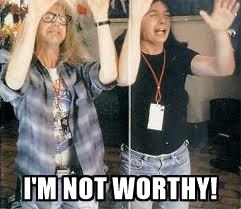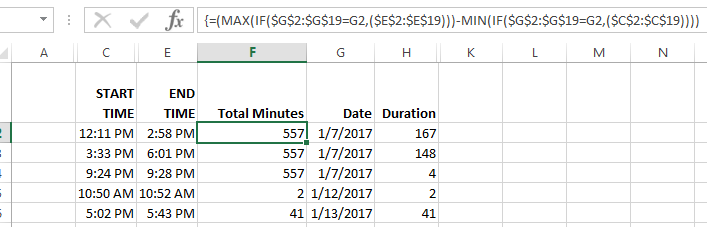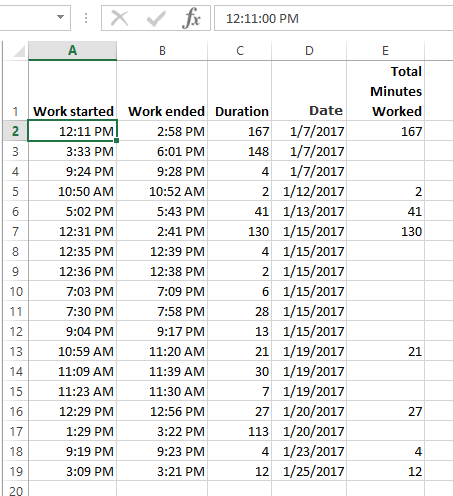Here's a worker's activity log. I am interested in adding up "minutes worked", but only minutes that do not overlap. In other words, multi-tasking is not rewarded, per se.
<tbody>
</tbody>
On some days he performs a single task so all the minutes count. (see 1/13 and 1/17)
But on some days he performs more than one task, like on 1/15. When he logs in he starts the first task of the day. Then he starts another task, which might be short (like task B) or it might extend beyond the end of the first task (like task D).
Given the rules I can't simply add up the minutes column.
In a new column I have tried numerous formulas using IF statements to either count the full minutes worked or reduce or eliminate them if they occur while other tasks are already being performed. If this were a program I could use a variable to compare to but doing this in Excel baffles me.
BTW, the worker is me, so don't feel sorry for him.
| Task | Work started | Work ended | Minutes worked | Date |
| A | 5:00PM | 6:15PM | 75 | 1/13/2017 |
| A | 2:00PM | 4:00PM | 120 | 1/15/2017 |
| B | 2:10PM | 2:20PM | 10 | 1/15/2017 |
| C | 2:12PM | 2:17PM | 5 | 1/15/2017 |
| D | 3:00PM | 5:00PM | 120 | 1/15/2017 |
| A | 1:00PM | 2:00PM | 60 | 1/17/2017 |
<tbody>
</tbody>
On some days he performs a single task so all the minutes count. (see 1/13 and 1/17)
But on some days he performs more than one task, like on 1/15. When he logs in he starts the first task of the day. Then he starts another task, which might be short (like task B) or it might extend beyond the end of the first task (like task D).
Given the rules I can't simply add up the minutes column.
In a new column I have tried numerous formulas using IF statements to either count the full minutes worked or reduce or eliminate them if they occur while other tasks are already being performed. If this were a program I could use a variable to compare to but doing this in Excel baffles me.
BTW, the worker is me, so don't feel sorry for him.