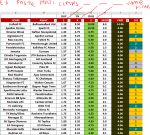Let's say I have a long list of database on one sheet. In another sheet, I’d like to have an area that I can PASTE the search query which is a single row of data with multiple columns.. Something Like "number number text number text " 5 columns can be pasted to an area and as I pasted , it should bring the data from the database sheet. Please note, I am not looking for a fixed data filter here, each time I should be able to paste and delete( clear) this row of data, so that I can filter for new row of data as I needed. I havent seen any example on the internet. If someone can help me on this, will be much appreciated. Thank you
-
If you would like to post, please check out the MrExcel Message Board FAQ and register here. If you forgot your password, you can reset your password.
You are using an out of date browser. It may not display this or other websites correctly.
You should upgrade or use an alternative browser.
You should upgrade or use an alternative browser.
PASTE a ROW of data with MULTIPLE COLUMNS and FILTER it from your existing excel database sheet?
- Thread starter jetturk
- Start date
Excel Facts
Show numbers in thousands?
Use a custom number format of #,##0,K. Each comma after the final 0 will divide the displayed number by another thousand
Upvote
0
NoSparks
Well-known Member
- Joined
- Mar 15, 2013
- Messages
- 1,682
- Office Version
- 2010
- Platform
- Windows
If row 1 on your other sheet was a copy of the header row of your database could you not paste to row 2 starting at the appropriate column in order to establish the criteria range for an Advanced Filter ?
Upvote
0
Similar threads
- Replies
- 5
- Views
- 331
- Question
- Replies
- 0
- Views
- 528
- Question
- Replies
- 0
- Views
- 561
- Replies
- 3
- Views
- 407
- Replies
- 13
- Views
- 787