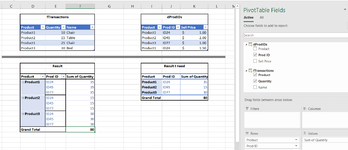Exceladd1ct
Board Regular
- Joined
- Feb 10, 2019
- Messages
- 76
Hello,
I am trying to build a simple report with data from two different tables in power pivot.
Is there a way to get the result as in the attached image since the common column "Product" has duplicates in both columns and i can't create a One to Many relation.
I use excel power pivot so Many to Many relations are not allowed.
Any sugestions to achieve this result in pover pivot, without vLookup?
Thank you.
I am trying to build a simple report with data from two different tables in power pivot.
Is there a way to get the result as in the attached image since the common column "Product" has duplicates in both columns and i can't create a One to Many relation.
I use excel power pivot so Many to Many relations are not allowed.
Any sugestions to achieve this result in pover pivot, without vLookup?
Thank you.