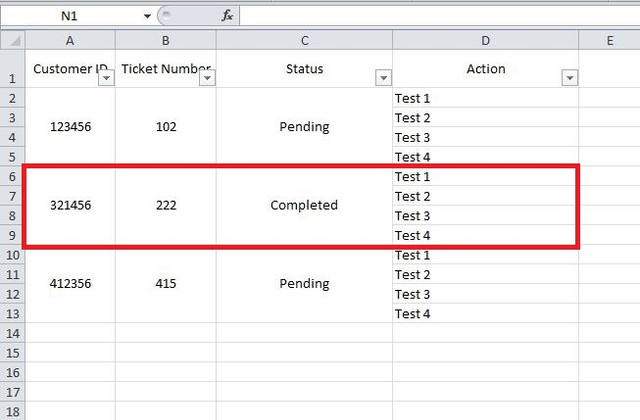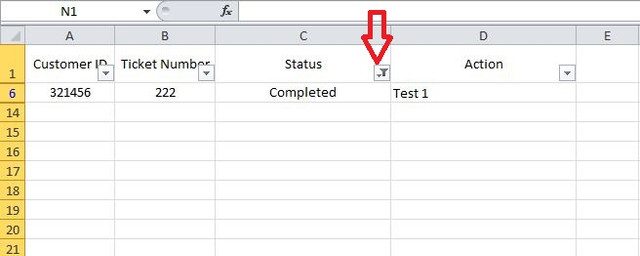-
If you would like to post, please check out the MrExcel Message Board FAQ and register here. If you forgot your password, you can reset your password.
You are using an out of date browser. It may not display this or other websites correctly.
You should upgrade or use an alternative browser.
You should upgrade or use an alternative browser.
Problem on filter with merging cell
- Thread starter Blanko
- Start date
Which column is that? Also, I should have specified in my previous post that the column needs to not have merged cells. As you've found out by trying to filter with merged cells, only the first (top left) cell in a range of merged cells holds a value.
It will be another status column showing 'Completed', 'Overdue' and 'In Progress'.
Upvote
0
Excel Facts
Which lookup functions find a value equal or greater than the lookup value?
MATCH uses -1 to find larger value (lookup table must be sorted ZA). XLOOKUP uses 1 to find values greater and does not need to be sorted.
DushiPunda
Well-known Member
- Joined
- Nov 14, 2015
- Messages
- 509
I meant what column is it? Column E? F? G? If you have 250 record sets, each of them taking up a theoretical 4 rows, can you assure that, this column from row 1 to row 1,000 does not contain any blank cells or merged cells, and does not have any data beyond your last record set?
Upvote
0
jolivanes
Well-known Member
- Joined
- Sep 5, 2004
- Messages
- 2,774
- Office Version
- 2013
- 2007
- Platform
- Windows
Try
Code:
Sub Merged_Cell_Problem()
Dim c As Range
Application.ScreenUpdating = False
For Each c In Range("C1:C" & Cells(Rows.Count, 3).End(xlUp).Row)
With c
If .MergeCells Then
If c.Value <> "" And c.Value <> "Completed" Then
.MergeArea.EntireRow.Hidden = True
End If
End If
End With
Next c
Application.ScreenUpdating = True
End Sub
Upvote
0
I meant what column is it? Column E? F? G? If you have 250 record sets, each of them taking up a theoretical 4 rows, can you assure that, this column from row 1 to row 1,000 does not contain any blank cells or merged cells, and does not have any data beyond your last record set?
Column AI. There will be blank cells for every row. It also contain data beyond my last record set.
Upvote
0
Try
Code:Sub Merged_Cell_Problem() Dim c As Range Application.ScreenUpdating = False For Each c In Range("C1:C" & Cells(Rows.Count, 3).End(xlUp).Row) With c If .MergeCells Then If c.Value <> "" And c.Value <> "Completed" Then .MergeArea.EntireRow.Hidden = True End If End If End With Next c Application.ScreenUpdating = True End Sub
The code will be in general or worksheet tab? Sorry I am not familiar with it.
Upvote
0
DushiPunda
Well-known Member
- Joined
- Nov 14, 2015
- Messages
- 509
Should be installed in a standard module. ALT + F11 to open VBA. Assuming you don't have any modules installed already, right click on the left side, go to Insert, and choose module. Then copy and paste the code. If you want to quickly try it out and see if it works, save your workbook as another name so that you don't mess with your actual data, then you can click on any line within the code and press F5 on your keyboard. Then go to your workbook/sheet and see if you got the desired results you're looking for.
Upvote
0
jolivanes
Well-known Member
- Joined
- Sep 5, 2004
- Messages
- 2,774
- Office Version
- 2013
- 2007
- Platform
- Windows
Please don't quote every post. It makes a mess of the thread.
Or you could run this and use AutoFilter after.
It gets rid of the merged areas and fills the empties.
Try it on a copy of your original if you want to try it.
Or you could run this and use AutoFilter after.
It gets rid of the merged areas and fills the empties.
Try it on a copy of your original if you want to try it.
Code:
Sub UnMerge_And_Fill()
Dim c As Range, r As Range, cel As Range, i As Long
For Each c In ActiveSheet.UsedRange
With c
If .MergeCells Then
With .MergeArea
.UnMerge
End With
End If
End With
Next c
For i = 3 To 1 Step -1
Set r = Columns(4).SpecialCells(xlCellTypeConstants)
Set r = r.Offset(, -i).SpecialCells(xlCellTypeBlanks)
For Each cel In r
cel.Value = cel.Offset(-1).Value
Next cel
Next i
End Sub
Last edited:
Upvote
0
Similar threads
- Replies
- 8
- Views
- 63
- Question
- Replies
- 10
- Views
- 1K