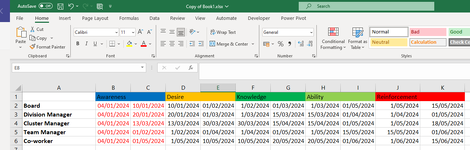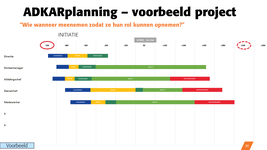Roy_Excel_Island_Apps
Board Regular
- Joined
- Oct 9, 2018
- Messages
- 71
- Office Version
- 365
- Platform
- Windows
Hi everyone!
For project management we would like to create the graph in attachment, depending on the table you'll see in the other attachment image.
It's a kind of a gantt chart about the different people in the organisation on the y-axis and different projects (Awareness, Desire, Knowledge, ...) on the x-axis. To make it 'easy', the Awareness project, the first project, starts today. And it starts for everyone on the same day.
How do I get to build this graph?
Please help us out!
Thanks a 1000 times in advance!
Kind regards,
Roy
Belgium
For project management we would like to create the graph in attachment, depending on the table you'll see in the other attachment image.
It's a kind of a gantt chart about the different people in the organisation on the y-axis and different projects (Awareness, Desire, Knowledge, ...) on the x-axis. To make it 'easy', the Awareness project, the first project, starts today. And it starts for everyone on the same day.
How do I get to build this graph?
Please help us out!
Thanks a 1000 times in advance!
Kind regards,
Roy
Belgium