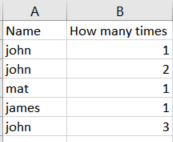Hello All,
I have a Delima here where I need to give a rank for each time a duplicate text has been mentioned, something like a top-down scan.
in the picture attached, what I'm trying to do is not count how many times the name John has been mentioned rather than actually scanning from the top to bottom and count them each time it sees the name john, it adds an accumulation.
is there a formula that does that?
I have a Delima here where I need to give a rank for each time a duplicate text has been mentioned, something like a top-down scan.
in the picture attached, what I'm trying to do is not count how many times the name John has been mentioned rather than actually scanning from the top to bottom and count them each time it sees the name john, it adds an accumulation.
is there a formula that does that?