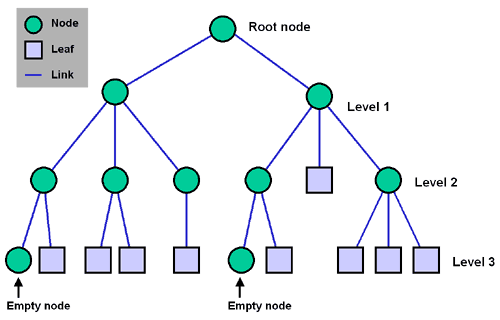vds1
Well-known Member
- Joined
- Oct 5, 2011
- Messages
- 1,200
Hello Everyone,
Happy New Year
Using the below table i would like to determine % of corp and % of Ind mentioned in column E and F.
Above two cases are simple and straight forward. But when the flag is fund then the Client Account number should be looked at Fund Account, in this case 16 is searched in column B and we see two rows both contributing equally to Ind% and Corp%. Hence 50% is allocated to both Corp% and Ind%.
So the calculation is
= 150+150=300
= Corp%(14)+Ind%(13)
Therefore,
=50%+50% (By dividing 300 to both sides)
Hence fund account 27 has 50% to Ind% and 20% to Corp%
<tbody>
</tbody>
There can also be fund of fund, which can be even more complex, like below table, the fund account 28 is a fund of fund. So the client account 27 holds 16 which is again fund and 16 holds 13 and 14.
<tbody>
</tbody>
Hope that makes sense. Many thanks for your help
Happy New Year
Using the below table i would like to determine % of corp and % of Ind mentioned in column E and F.
- if the flag is Corp then Corp% is 100%
- if the flag is Ind then Ind% is 100%
Above two cases are simple and straight forward. But when the flag is fund then the Client Account number should be looked at Fund Account, in this case 16 is searched in column B and we see two rows both contributing equally to Ind% and Corp%. Hence 50% is allocated to both Corp% and Ind%.
So the calculation is
= 150+150=300
= Corp%(14)+Ind%(13)
Therefore,
=50%+50% (By dividing 300 to both sides)
Hence fund account 27 has 50% to Ind% and 20% to Corp%
| CLAccount | Fund Account | Value | Flag | Corp% | Ind% |
| 11 | 21 | 200.00 | Corp | 100% | 0% |
| 12 | 22 | 100.00 | Corp | 100% | 0% |
| 13 | 16 | 150.00 | Ind | 0% | 100% |
| 14 | 16 | 150.00 | Corp | 100% | 0% |
| 15 | 25 | 300.00 | Corp | 100% | 0% |
| 16 | 27 | 450.00 | Fund | 50% | 50% |
<tbody>
</tbody>
There can also be fund of fund, which can be even more complex, like below table, the fund account 28 is a fund of fund. So the client account 27 holds 16 which is again fund and 16 holds 13 and 14.
| CL Account | Fund Account | Value | Flag | Corp% | Ind% |
| 11 | 21 | 200.00 | Corp | 100% | 0% |
| 12 | 22 | 100.00 | Corp | 100% | 0% |
| 13 | 16 | 150.00 | Ind | 0% | 100% |
| 14 | 16 | 150.00 | Corp | 100% | 0% |
| 15 | 25 | 300.00 | Corp | 100% | 0% |
| 16 | 27 | 450.00 | Fund | 50% | 50% |
| 27 | 28 | 500 | Fund | 50% | 50% |
<tbody>
</tbody>
Hope that makes sense. Many thanks for your help
Last edited: