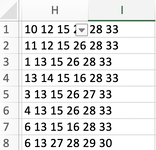-
If you would like to post, please check out the MrExcel Message Board FAQ and register here. If you forgot your password, you can reset your password.
You are using an out of date browser. It may not display this or other websites correctly.
You should upgrade or use an alternative browser.
You should upgrade or use an alternative browser.
Removing consecutive number sets
- Thread starter Ailana
- Start date
-
- Tags
- consecutive excel removal
Excel Facts
Links? Where??
If Excel says you have links but you can't find them, go to Formulas, Name Manager. Look for old links to dead workbooks & delete.
JamesCanale
Well-known Member
- Joined
- Jan 13, 2021
- Messages
- 1,177
- Office Version
- 365
- Platform
- Windows
Not sure what you are looking for exactly, but here is a 365 function that will find if a set has 4 or more consecutive digits in it:
| MrExcelPlayground15.xlsx | ||||
|---|---|---|---|---|
| A | B | |||
| 1 | 100000 | TRUE | ||
| 2 | 100002 | |||
| 3 | 100003 | |||
| 4 | 100005 | |||
| 5 | 100007 | |||
| 6 | 100009 | |||
| 7 | 100010 | |||
| 8 | 100011 | |||
| 9 | 100012 | |||
| 10 | 100016 | |||
| 11 | 100017 | |||
| 12 | 100021 | |||
| 13 | 100022 | |||
| 14 | 100023 | |||
| 15 | 100024 | |||
| 16 | 100025 | |||
| 17 | 100026 | |||
| 18 | 100030 | |||
Sheet22 | ||||
| Cell Formulas | ||
|---|---|---|
| Range | Formula | |
| B1 | B1 | =LET(a,A1:A18,b,SEQUENCE(ROWS(a)-1),c,--(INDEX(a,b+1)-INDEX(a,b)=1),d,SEQUENCE(ROWS(c)-2),e,(INDEX(c,d)=1)*(INDEX(c,d+1)=1)*(INDEX(c,d+2)=1),SUM(e)>0) |
Upvote
0
Thank you! But I’m not sure if that’s what I need. I might need to try to explain better…I have a list of numbers such as-Not sure what you are looking for exactly, but here is a 365 function that will find if a set has 4 or more consecutive digits in it:
MrExcelPlayground15.xlsx
A B 1 100000 TRUE 2 100002 3 100003 4 100005 5 100007 6 100009 7 100010 8 100011 9 100012 10 100016 11 100017 12 100021 13 100022 14 100023 15 100024 16 100025 17 100026 18 100030
Cell Formulas Range Formula B1 B1 =LET(a,A1:A18,b,SEQUENCE(ROWS(a)-1),c,--(INDEX(a,b+1)-INDEX(a,b)=1),d,SEQUENCE(ROWS(c)-2),e,(INDEX(c,d)=1)*(INDEX(c,d+1)=1)*(INDEX(c,d+2)=1),SUM(e)>0)
1 5 12 24 25 30
3 4 5 6 9 17
5 8 13 44 45 46
22 24 25 29 40 41
I want to find and remove all sets that have an unbroken sequence of 4 or more consecutive numbers like the second set of numbers listed above.
I hope that is clear
Upvote
0
JamesCanale
Well-known Member
- Joined
- Jan 13, 2021
- Messages
- 1,177
- Office Version
- 365
- Platform
- Windows
Here is something with a helper column which I don't care for:
| MrExcelPlayground15.xlsx | ||||||||||
|---|---|---|---|---|---|---|---|---|---|---|
| A | B | C | D | E | F | G | H | |||
| 25 | 1 | 5 | 12 | 24 | 25 | 30 | TRUE | |||
| 26 | 3 | 4 | 5 | 6 | 9 | 17 | FALSE | |||
| 27 | 5 | 8 | 13 | 44 | 45 | 46 | TRUE | |||
| 28 | 22 | 24 | 25 | 29 | 40 | 41 | TRUE | |||
| 29 | ||||||||||
| 30 | ||||||||||
| 31 | 1 | 5 | 12 | 24 | 25 | 30 | ||||
| 32 | 5 | 8 | 13 | 44 | 45 | 46 | ||||
| 33 | 22 | 24 | 25 | 29 | 40 | 41 | ||||
Sheet22 | ||||||||||
| Cell Formulas | ||
|---|---|---|
| Range | Formula | |
| H25:H28 | H25 | =LET(a,A25:F25,b,SEQUENCE(COLUMNS(a)-1),c,--(INDEX(a,b+1)-INDEX(a,b)=1),d,SEQUENCE(ROWS(c)-2),e,(INDEX(c,d)=1)*(INDEX(c,d+1)=1)*(INDEX(c,d+2)=1),SUM(e)=0) |
| A31:F33 | A31 | =FILTER(A25:F28,H25:H28) |
| Dynamic array formulas. | ||
Upvote
0
I’m not sure I care for this one either , lol. Each set of numbers is in its own cell on my sheet. So what I am trying to do is just get rid of any set with the 4+ digit criteria. I feel like it’s simpler to do than I think but I’m no guru lol.
Upvote
0
mikerickson
MrExcel MVP
- Joined
- Jan 15, 2007
- Messages
- 24,355
If your six numbers are in A1:F1,
you are looking to find if D1-A1= 3 or E1-B1=3 or F1-B1 = 3
or if MIN(D1:F1 - A1:C1) = 3
you are looking to find if D1-A1= 3 or E1-B1=3 or F1-B1 = 3
or if MIN(D1:F1 - A1:C1) = 3
Upvote
0
My six numbers sets are in cells columns (like A1:A50). How would I look in that case? Sorry but for some reason my brain is scrambling on this, could be because this problem infiltrated my dreams last night and messed up my sleep, lol. The example below is how the list is basically set up.
Attachments
Upvote
0
JamesCanale
Well-known Member
- Joined
- Jan 13, 2021
- Messages
- 1,177
- Office Version
- 365
- Platform
- Windows
Use the textsplit function to break your cells apart.
Excel Formula:
=LET(a,VALUE(TEXTSPLIT(H1," ")),b,SEQUENCE(COLUMNS(a)-1),c,--(INDEX(a,b+1)-INDEX(a,b)=1),d,SEQUENCE(ROWS(c)-2),e,(INDEX(c,d)=1)*(INDEX(c,d+1)=1)*(INDEX(c,d+2)=1),SUM(e)=0)
Upvote
0
Use the textsplit function to break your cells apart.
Excel Formula:=LET(a,VALUE(TEXTSPLIT(H1," ")),b,SEQUENCE(COLUMNS(a)-1),c,--(INDEX(a,b+1)-INDEX(a,b)=1),d,SEQUENCE(ROWS(c)-2),e,(INDEX(c,d)=1)*(INDEX(c,d+1)=1)*(INDEX(c,d+2)=1),SUM(e)=0)
Upvote
0
I absolutely appreciate your assistance. I may just need to submit to the fact that I am not an excel expert even with your brilliant help. I can't seem to get it right but I thank you so much.
Upvote
0
Similar threads
- Replies
- 2
- Views
- 168
- Replies
- 3
- Views
- 270
- Replies
- 1
- Views
- 99
- Replies
- 11
- Views
- 545