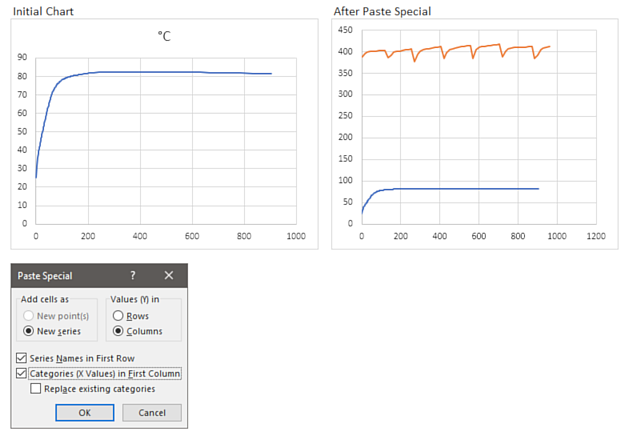ja2austintx
New Member
- Joined
- May 5, 2018
- Messages
- 2
I'm sure this has been answered, but I couldn't find it with multiple searches. I have two sets of data (temperature VS time) in two separate workbooks. Each data set comprises 200 points, but the time measurements (independent variable) are slightly different between the two data sets. As an example:
1 0 sec 32 deg
2 1 sec 33 deg
.
.
.
200 200 sec 48 deg
and
1 0 sec 40 deg
2 0.9 sec 43 deg
.
.
.
200 202 sec 54 deg
How do I combine both sets of measurements on a single scatter chart? Most tutorials I see on the web are for simpler examples with common independent variables, usually involving pie charts. I'm not making the leap. Thanks in advance for any help.
1 0 sec 32 deg
2 1 sec 33 deg
.
.
.
200 200 sec 48 deg
and
1 0 sec 40 deg
2 0.9 sec 43 deg
.
.
.
200 202 sec 54 deg
How do I combine both sets of measurements on a single scatter chart? Most tutorials I see on the web are for simpler examples with common independent variables, usually involving pie charts. I'm not making the leap. Thanks in advance for any help.