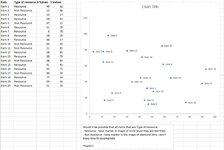Hello friends,
I urgently need help on this one.
I need to make a scattered graph from the set of data and show labels next to the data. That I did without problems. Now I need to make sure that in some cases data markers are dots, in some cases data markers are diamonds (or any other symbol, doesn't really matter). I don't know how to solve it. Please, I have presentation tomorrow where this needs to work!
I urgently need help on this one.
I need to make a scattered graph from the set of data and show labels next to the data. That I did without problems. Now I need to make sure that in some cases data markers are dots, in some cases data markers are diamonds (or any other symbol, doesn't really matter). I don't know how to solve it. Please, I have presentation tomorrow where this needs to work!