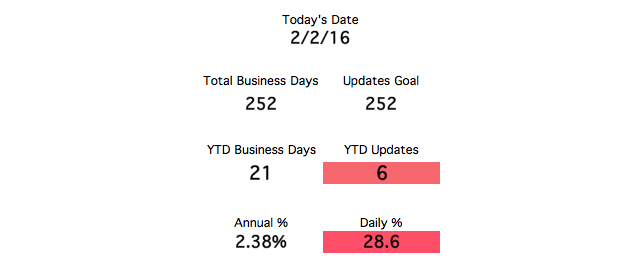NETWORKDAYS925
New Member
- Joined
- Feb 2, 2016
- Messages
- 1
Hi Everybody. Thanks for your time. New guy here. I tried the site's search and found some similar questions with replies, but the solution links are no longer working.
Hoping some kind generous Excel wiz might help with a formula for reporting productivity rate with an eye on daily average. Our goal is to publish 1 update per day. We don't always get an update out every day, so the formula would need to report when we are averaging 1 update every 1.5 days, 2 days, 3 days, (etc.). My current formula results in a percentage which isn't too user friendly.
Screenshot attached. I'm sure I'm doing this wrong, but the formula I've entered in the "Daily %" cell is:
=ROUNDUP(E18/D18*100,1)
My fixed numbers
- - - - - - - - - - -
Total Business Days in Year: 252
Updates Goal: 1 per day (252 total)
My variable numbers
- - - - - - - - - - -
YTD Business Days
YTD Updates Published
Statistical
- - - - - - - - - - -
Current Number of Days per 1 Update
Annual Goal % Complete
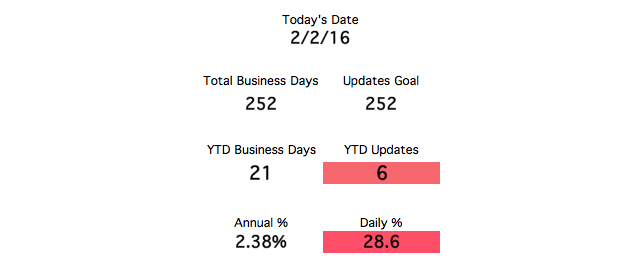
Hoping some kind generous Excel wiz might help with a formula for reporting productivity rate with an eye on daily average. Our goal is to publish 1 update per day. We don't always get an update out every day, so the formula would need to report when we are averaging 1 update every 1.5 days, 2 days, 3 days, (etc.). My current formula results in a percentage which isn't too user friendly.
Screenshot attached. I'm sure I'm doing this wrong, but the formula I've entered in the "Daily %" cell is:
=ROUNDUP(E18/D18*100,1)
My fixed numbers
- - - - - - - - - - -
Total Business Days in Year: 252
Updates Goal: 1 per day (252 total)
My variable numbers
- - - - - - - - - - -
YTD Business Days
YTD Updates Published
Statistical
- - - - - - - - - - -
Current Number of Days per 1 Update
Annual Goal % Complete