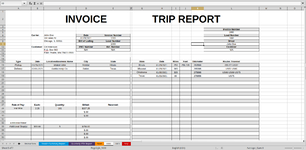I am new to spreadsheets and have no training. My knowledge is very limited. Screenshots of the spreadsheet I’m creating are attached. I am attempting to total all miles and fuel by state on sheet “Quarterly IFTA Report” for all the sheets between the sheets “Start” and “Stop” Additional sheets between “Start” and “Stop” are added regularly. I have read that I can use =SUMIF. But when I do so I can only get it to work for a single sheet. Can someone please help me with the correct method and formula to accomplish this? I would greatly appreciate the assistance.
-
If you would like to post, please check out the MrExcel Message Board FAQ and register here. If you forgot your password, you can reset your password.
You are using an out of date browser. It may not display this or other websites correctly.
You should upgrade or use an alternative browser.
You should upgrade or use an alternative browser.
SUMIF for all sheets between 2 specified sheets
This along with your adviceI got it!!!!! For C4 on the report sheet =SUM($Start.O4:$Stop.O4) and then the same going down =SUM($Start.O5:$Stop.O5)
Was the trick. Thank you very much Fluff!!!!!!!!!!!!On each sheet between Start & Stop you could put the list of states in (for instance) N4 downwards & in O4 you could put a sumif for the miles on that sheet & in P4 out a sumif for the fuel.
Then on your report sheet you could use in C4
Attachments
Upvote
0
Excel Facts
What is the fastest way to copy a formula?
If A2:A50000 contain data. Enter a formula in B2. Select B2. Double-click the Fill Handle and Excel will shoot the formula down to B50000.
Similar threads
- Replies
- 11
- Views
- 745
- Replies
- 4
- Views
- 209
- Solved
- Replies
- 12
- Views
- 325
- Replies
- 2
- Views
- 206
- Replies
- 1
- Views
- 112