Conell8383
Board Regular
- Joined
- Jul 26, 2016
- Messages
- 66
Hi all. I hope you are well and that you can help. I have a SUMIFS formula and it is not working correctly I was hoping that perhaps you may be able to help.
My Formula is this
But it is returning a value of 0 it should be returning a value of 4 Please see my pic for more details.
Any help would be greatly appreciated.
My Formula is this
Code:
=SUMIFS(C4:N4,C4:N4,C4<=11,C4:N4,F4<=1,C4:N4,I4<=1,C4:N4,L4<=1)But it is returning a value of 0 it should be returning a value of 4 Please see my pic for more details.
Any help would be greatly appreciated.