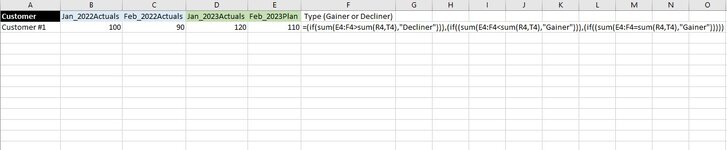Using last years actuals for January and February and using this years January results +February forecast.
If the customer's year-over-year variance is positive they are label as a gainer, if their year-over-year variance is negative then they are labeled a decliner.
This is the formula I was trying to use and kept getting an error
=(if(sum(B2:C2>sum(D2,E2),"Decliner"))),(if((sum(B2:C2<sum(D2,E2),"Gainer"))),(if((sum(B2:C2=sum(D2,E2),"Gainer")))))
If the customer's year-over-year variance is positive they are label as a gainer, if their year-over-year variance is negative then they are labeled a decliner.
This is the formula I was trying to use and kept getting an error
=(if(sum(B2:C2>sum(D2,E2),"Decliner"))),(if((sum(B2:C2<sum(D2,E2),"Gainer"))),(if((sum(B2:C2=sum(D2,E2),"Gainer")))))