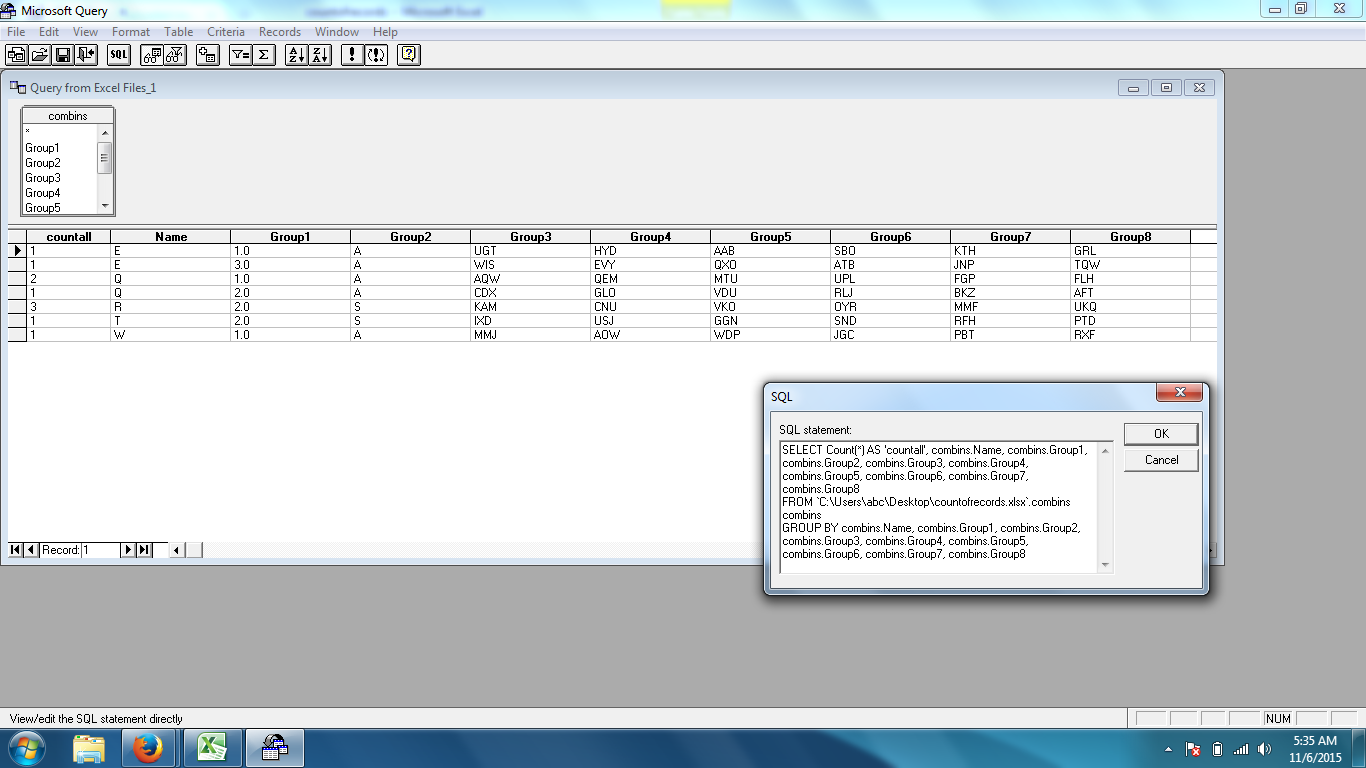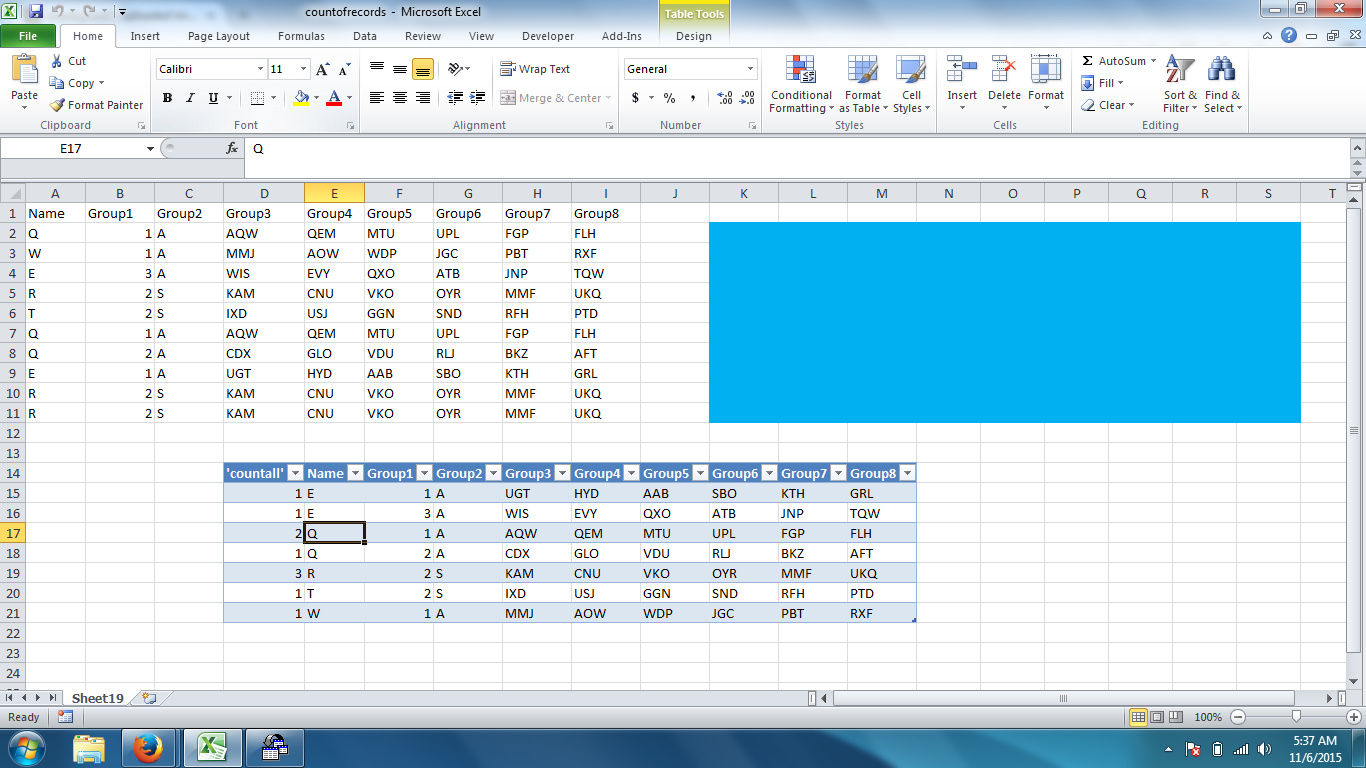Hi
I have a table with multiple columns and I want to calculate the number of SKUs using their codes without counting the duplicates with the condition of this sku being small griller, regular sku and in june
my table looks like this
month sku code sku type family 2
jan 1234 regular medium griller
jun 1235 regular small griller
jun 1235 promo small griller
feb 1235 regular small griller
jun 1235 regular small griller
how can i know how many regular small griller in june are there ?
I have a table with multiple columns and I want to calculate the number of SKUs using their codes without counting the duplicates with the condition of this sku being small griller, regular sku and in june
my table looks like this
month sku code sku type family 2
jan 1234 regular medium griller
jun 1235 regular small griller
jun 1235 promo small griller
feb 1235 regular small griller
jun 1235 regular small griller
how can i know how many regular small griller in june are there ?