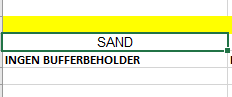The Student
New Member
- Joined
- Sep 27, 2018
- Messages
- 24
- Office Version
- 365
- Platform
- Windows
Hi
Can someone see why this doesn´t work.
If I choose a certain element in the first Userform1, I like another to pop-up (Userform2) unless I pick the value that become True.
Even if the value in "A11" become TRUE it will still show Userform2. I don´t know why.
Sub Choise()
Userform1.Show
If Range("A11").Value = "TRUE" Then
Sheets("XXX").Select
Else
Userform2.Show
End If
Can someone see why this doesn´t work.
If I choose a certain element in the first Userform1, I like another to pop-up (Userform2) unless I pick the value that become True.
Even if the value in "A11" become TRUE it will still show Userform2. I don´t know why.
Sub Choise()
Userform1.Show
If Range("A11").Value = "TRUE" Then
Sheets("XXX").Select
Else
Userform2.Show
End If