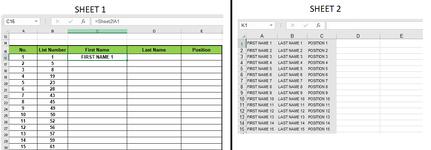I need help with a formula, what I would like to do on SHEET1 is have a formula that pulls the data from SHEET2, but I want it to reference to Column A and then Row Number whatever the number is on SHEET under List Number, in this case cell B16. Example of what I want the formula to look like would be =Sheet2!A(Whatever number is in SHEET1 B16) | hope this makes sense, it's so simple yet has been so hard to work out.
-
If you would like to post, please check out the MrExcel Message Board FAQ and register here. If you forgot your password, you can reset your password.
You are using an out of date browser. It may not display this or other websites correctly.
You should upgrade or use an alternative browser.
You should upgrade or use an alternative browser.
Using contents of a cell as part of a formula between 2 sheets within the same document.
Excel Facts
What is the fastest way to copy a formula?
If A2:A50000 contain data. Enter a formula in B2. Select B2. Double-click the Fill Handle and Excel will shoot the formula down to B50000.
kevin9999
Well-known Member
- Joined
- Aug 28, 2020
- Messages
- 3,726
- Office Version
- 365
- Platform
- Windows
You need the Indirect() function.
| Book1 | |||||
|---|---|---|---|---|---|
| A | B | C | |||
| 15 | No | List Number | First Name | ||
| 16 | 1 | 1 | FIRST NAME 1 | ||
| 17 | 2 | 5 | FIRST NAME 5 | ||
| 18 | 3 | 8 | FIRST NAME 8 | ||
| 19 | 4 | 19 | |||
Sheet1 | |||||
| Cell Formulas | ||
|---|---|---|
| Range | Formula | |
| C16:C18 | C16 | =INDIRECT("Sheet2!A"&B16) |
Upvote
0
Thank you so so much! This worked perfectly!You need the Indirect() function.
Book1
A B C 15 No List Number First Name 16 1 1 FIRST NAME 1 17 2 5 FIRST NAME 5 18 3 8 FIRST NAME 8 19 4 19
Cell Formulas Range Formula C16:C18 C16 =INDIRECT("Sheet2!A"&B16)
Upvote
0
Thank you very much! This worked!! Much appreciatedHi & welcome to MrExcel.
A non-volatile option
Excel Formula:=INDEX(Sheet2!A:A,B16)
Upvote
0
Similar threads
- Replies
- 9
- Views
- 240
- Replies
- 8
- Views
- 190
- Solved
- Replies
- 3
- Views
- 280
- Question
- Replies
- 6
- Views
- 174