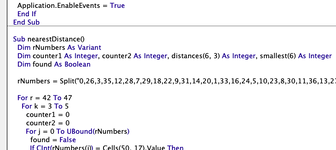JanusValeri
New Member
- Joined
- Dec 6, 2022
- Messages
- 20
- Office Version
- 2019
- Platform
- MacOS
Hi all,
I could use some help. I am creating a predictor for roulette and I am trying to figure out a way to count the distance(s) between the winning number and the nearest number (in regards to the winning number) of the combination that I get from the predictor.
To better explain my question I have added a short video that shows my issue.
NOTE: So, in the video you see that the "winning number = 9", and the predictor creates three combinations to bet on.
In this case combo A gives 21 14 26 / combo B gives 24 17 29 / combo C gives 22 17 29:

 www.veed.io
www.veed.io
I have no idea if this is possible. Any advice would be appreciated.
Thank you!
I could use some help. I am creating a predictor for roulette and I am trying to figure out a way to count the distance(s) between the winning number and the nearest number (in regards to the winning number) of the combination that I get from the predictor.
To better explain my question I have added a short video that shows my issue.
NOTE: So, in the video you see that the "winning number = 9", and the predictor creates three combinations to bet on.
In this case combo A gives 21 14 26 / combo B gives 24 17 29 / combo C gives 22 17 29:
- Because in "combo A" the nearest number to "9" is 14, which is two pockets away (Distance = 2). So the result must be 2 in this case.
- In "combo B" the nearest number to "9" is 29, which is three pockets away (Distance = 3). So the result must be 3 in this case.
- In "combo C" the nearest number to "9" is 22, which is one pocket away (Distance = 1). So the result must be 1 in this case.

VEED - Distance roulette
Make stunning videos with a single click. Cut, trim, crop, add subtitles and more. Online, no account needed. Try it now, free. VEED
I have no idea if this is possible. Any advice would be appreciated.
Thank you!