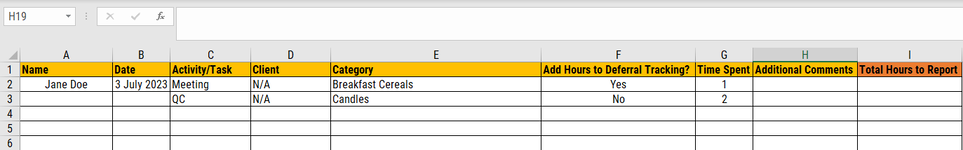blueorchid00
New Member
- Joined
- Jul 6, 2023
- Messages
- 4
- Office Version
- 365
- 2021
- 2019
- 2016
- Platform
- Windows
Hi Everyone,I followed a youtube tutorial to copy data from one sheet into another sheet in the same workbook. Mind you, I have no experience in VBA. Everything was working fine until I noticed that when i add a new entry it overwrites the previous row. I want the code to find the last empty row and add the newest entry there. So, if rows 3 and 4 have information, then the newest information gets transferred to row 5 and so forth. Here is the code:
Thank you so much!
VBA Code:
Private Sub CommandButton1_Click()
'Create and set variables for the Time Tracker & Master Data worksheets
Dim TTrk As Worksheet, MDat As Worksheet
Set TTrk = Sheet1
Set MDat = Sheet2
'Create and set variables for each cell in the Time Tracker sheet
Dim Name As Range, AddDate As Range, TotalHours As Range, Activity As Range, Client As Range, Category As Range, AddHours As Range, TimeSpent As Range, Additional As Range
Set Name = TTrk.Range("C2")
Set AddDate = TTrk.Range("C3")
Set TotalHours = TTrk.Range("C5")
Set Activity = TTrk.Range("B8:B15")
Set Client = TTrk.Range("C8:C15")
Set Category = TTrk.Range("D8:D15")
Set AddHours = TTrk.Range("E8:E15")
Set TimeSpent = TTrk.Range("F8:F15")
Set Additional = TTrk.Range("G8:G15")
'Create a variable for the paste cell in the Master Data worksheet
Dim DestCell As Range
If MDat.Range("A2") = "" Then 'If A2 is empty
Set DestCell = MDat.Range("A2") '...then destination cell is A2
Else
Set DestCell = MDat.Range("A1").End(xlDown).Offset(1, 0) '...otherwise the next empty row
If MDat.Range("A2") = "" Then 'If A2 is empty
Set DestCell = MDat.Range("A2") '...then destination cell is A2
Else
Set DestCell = MDat.Range("A1").End(xlDown).Offset(2, 0) '...otherwise the next empty row
End If
'Copy and paste data from the Time Tracker worksheet to the Master Data worksheet
Name.Copy DestCell
AddDate.Copy DestCell.Offset(0, 1)
TotalHours.Copy DestCell.Offset(0, 2)
Activity.Copy DestCell.Offset(0, 3)
Client.Copy DestCell.Offset(0, 4)
Category.Copy DestCell.Offset(0, 5)
AddHours.Copy DestCell.Offset(0, 6)
TimeSpent.Copy DestCell.Offset(0, 7)
Additional.Copy DestCell.Offset(0, 8)
'Clear the contents in the Time Tracker worksheet
AddDate.ClearContents
TotalHours.ClearContents
Activity.ClearContents
Client.ClearContents
Category.ClearContents
AddHours.ClearContents
TimeSpent.ClearContents
Additional.ClearContents
End SubThank you so much!
Last edited by a moderator: