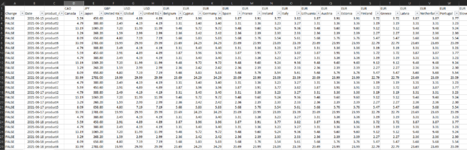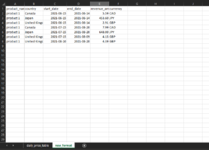Hi,
I built a list of daily prices in multiple currencies/countries with match and index functions across base prices, discounts and tax rates tables. However, I need to adapt it to another format that display prices in rows with a start and end time. I added a column to the daily price table with "TRUE" or "FALSE" (column A) if the price of x item changed from the previous day. I reckon it must be possible to return the prices by product, country and the start date if A:A ="TRUE" and simultaneously adding the end date of the previous vba entry by taking the start date - 1 day. The end date for prices that do not change anymore in the dataset would be =TODAY() until it changes in the future.
I have attached screenshots with dummy data. I can also provide the excel file upon request. The first sheet is the daily table, and the second sheet is the new format I need to transition to.
Any help would be greatly appreciated!
Cheers
I built a list of daily prices in multiple currencies/countries with match and index functions across base prices, discounts and tax rates tables. However, I need to adapt it to another format that display prices in rows with a start and end time. I added a column to the daily price table with "TRUE" or "FALSE" (column A) if the price of x item changed from the previous day. I reckon it must be possible to return the prices by product, country and the start date if A:A ="TRUE" and simultaneously adding the end date of the previous vba entry by taking the start date - 1 day. The end date for prices that do not change anymore in the dataset would be =TODAY() until it changes in the future.
I have attached screenshots with dummy data. I can also provide the excel file upon request. The first sheet is the daily table, and the second sheet is the new format I need to transition to.
Any help would be greatly appreciated!
Cheers