brunoricardo
New Member
- Joined
- Aug 1, 2013
- Messages
- 20
Hi guys!
I'm wondering how to build a macro for the following repetitive tasks:
1. Selecting a specific cell,
2. Goes to the last row with data,
3. Selects all the row, since the 3rd column until the end,
4. Cut all these cells
5. Pasts on the column A of the first blank row below the previous line,
6. It must repeat until finish all the columns with data.
To better explain, I letf here a video with a sample video on link below:
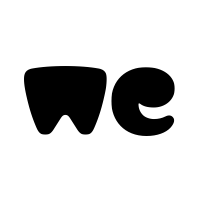
 we.tl
we.tl
Tanks a lot!
I'm wondering how to build a macro for the following repetitive tasks:
1. Selecting a specific cell,
2. Goes to the last row with data,
3. Selects all the row, since the 3rd column until the end,
4. Cut all these cells
5. Pasts on the column A of the first blank row below the previous line,
6. It must repeat until finish all the columns with data.
To better explain, I letf here a video with a sample video on link below:
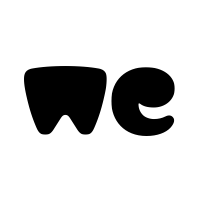
New Recording - 13_12_2021, 18_48_55.mp4
1 file sent via WeTransfer, the simplest way to send your files around the world
Tanks a lot!





