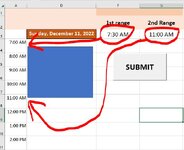-
If you would like to post, please check out the MrExcel Message Board FAQ and register here. If you forgot your password, you can reset your password.
You are using an out of date browser. It may not display this or other websites correctly.
You should upgrade or use an alternative browser.
You should upgrade or use an alternative browser.
VBA Resize shape according to cell timevalue range
- Thread starter geloader0
- Start date
Excel Facts
Select a hidden cell
Somehide hide payroll data in column G? Press F5. Type G1. Enter. Look in formula bar while you arrow down through G.
Welcome to MrExcel forums.
Your description, about populating the shape/range, doesn't really match your thread subject about resizing the shape.
My understanding is that you want to resize the shape in proportion to the start and end times in F3 and G3, the cell position of the first time cell in A4 and the height of the rows.
Your description, about populating the shape/range, doesn't really match your thread subject about resizing the shape.
My understanding is that you want to resize the shape in proportion to the start and end times in F3 and G3, the cell position of the first time cell in A4 and the height of the rows.
VBA Code:
Public Sub Resize_Shape()
Dim shp As Shape
Dim baseTimeCell As Range
Dim startTime As Date, endTime As Date
With ActiveSheet
Set shp = .Shapes(1)
Set baseTimeCell = .Range("A4")
startTime = .Range("F3").Value
endTime = .Range("G3").Value
'Top of shape
shp.Top = baseTimeCell.Top + (baseTimeCell.Height / 60) * DateDiff("n", baseTimeCell.Value, startTime)
'Bottom of shape
shp.Height = baseTimeCell.Top + (baseTimeCell.Height / 60) * DateDiff("n", baseTimeCell.Value, endTime) - shp.Top
End With
End Sub
Upvote
0
Solution
Similar threads
- Replies
- 9
- Views
- 115
- Replies
- 5
- Views
- 228
- Replies
- 4
- Views
- 243
- Solved
- Replies
- 4
- Views
- 232
- Replies
- 4
- Views
- 202