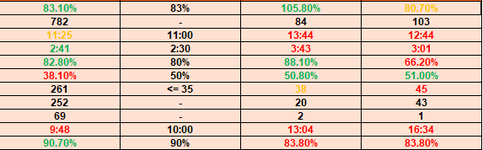nathanpere
New Member
- Joined
- Sep 14, 2023
- Messages
- 4
- Office Version
- 365
- Platform
- Windows
Hello everyone,
I am new to writing in the VBA and have been using the WorksheetFunction.Text() command to format data. The data I am using is taken from PowerBI and for some reason my text function will not work correctly.
This is the code I am using right now, however the output of my text still seems to be in the format "0.00%" as shown in the image below.
Does anybody know why this is and how I can change it to the format of 1 decimal point?
Also if you have any ways to make my code more efficient it would be much appreciated.
Thanks!
I am new to writing in the VBA and have been using the WorksheetFunction.Text() command to format data. The data I am using is taken from PowerBI and for some reason my text function will not work correctly.
VBA Code:
Sub FormatAsText()
Dim cel As Range, rng_percent As Range, rng_minute As Range
Set rng_percent = Range("B3,D3:E3,B7,D7:E7,B8,D8:E8,B13,D13:E13")
Set rng_minute = Range("B12,D12:E12,B5,D5:E5,B6,D6:E6")
For Each cel In rng_percent
With cel
cel.Value = WorksheetFunction.Text(cel.Value, "0.0%")
End With
Next cel
For Each cel In rng_minute
With cel
cel.Value = WorksheetFunction.Text(cel.Value, "mm:ss")
End With
Next cel
End SubThis is the code I am using right now, however the output of my text still seems to be in the format "0.00%" as shown in the image below.
Does anybody know why this is and how I can change it to the format of 1 decimal point?
Also if you have any ways to make my code more efficient it would be much appreciated.
Thanks!