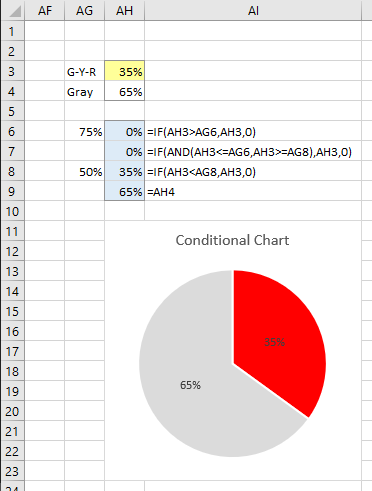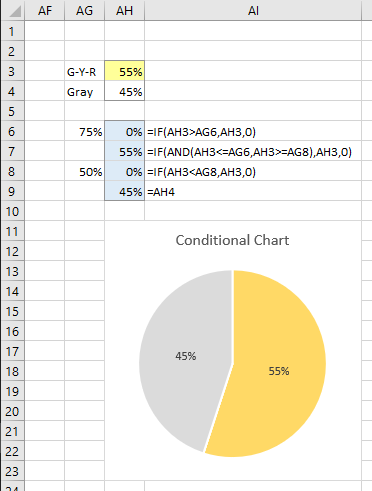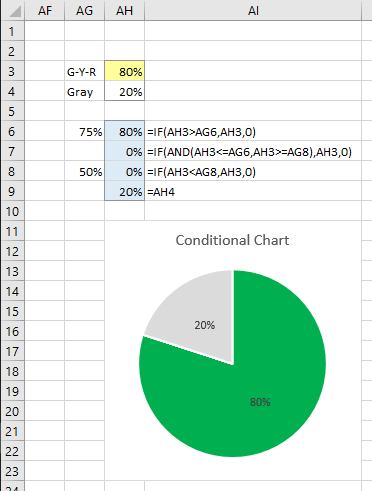Hi,
I have a simple 2 segment pie chart (Chart 33) located in a wksht named 'Results'. Its source data is in cells AH3:AH4 (percentages) in a wksht named 'Data'.
AH3 contains the result, eg.65% and AH4 balances it to 100% (eg.35%). When AH3 is less than 50% I would like it's segment to be RED and when above 75% GREEN and anything in between AMBER. I would like to use RGB codes for the colours. The segment reading from AH4 needs to stay GREY. I can change the codes accordingly using the RGB's.
Can anyone help with this?
Many thanks.
I have a simple 2 segment pie chart (Chart 33) located in a wksht named 'Results'. Its source data is in cells AH3:AH4 (percentages) in a wksht named 'Data'.
AH3 contains the result, eg.65% and AH4 balances it to 100% (eg.35%). When AH3 is less than 50% I would like it's segment to be RED and when above 75% GREEN and anything in between AMBER. I would like to use RGB codes for the colours. The segment reading from AH4 needs to stay GREY. I can change the codes accordingly using the RGB's.
Can anyone help with this?
Many thanks.