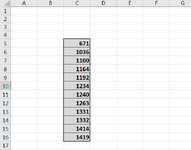Hello, I've been trying to figure out how to insert a predefined set of values into a column but I have been unable to do it myself using activecell or selection or offset. What I'm looking for is the following numbers to be placed in any selected cell and populate from that cell downward:
671
1036
1100
1164
1192
any help would be greatly appreciated, google was no help pertaining to this specific topic, everything I as able to find was from known ranges etc.
671
1036
1100
1164
1192
any help would be greatly appreciated, google was no help pertaining to this specific topic, everything I as able to find was from known ranges etc.