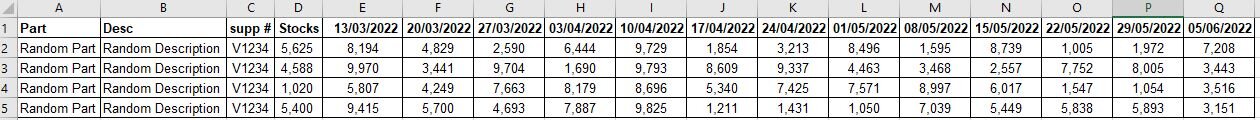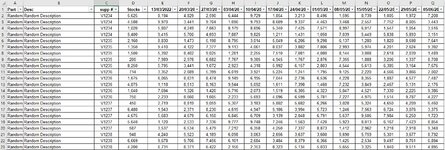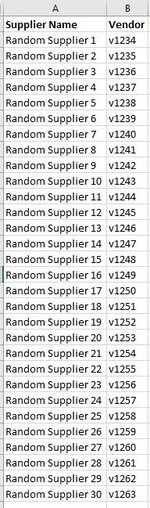Excellover123
New Member
- Joined
- Jul 13, 2018
- Messages
- 37
Hello Message Board.
I'm hoping someone can help me.
I need to send weekly forecasts to > 50 suppliers. I have a list of vendor numbers (something like V1234, V4321 etc, etc). These are in a worksheet & All in column B.
I would like to use that vendor number in a filter on another worksheet (filter by column C) & copy the filtered range into another worksheet to be emailed out (i have a Marco that emails the final result already).
I have a attached some dummy data to show what i need filtering.
I have attached 3 picture to show what i mean.
Many thanks in advance for your help.
KR, Gary.
I'm hoping someone can help me.
I need to send weekly forecasts to > 50 suppliers. I have a list of vendor numbers (something like V1234, V4321 etc, etc). These are in a worksheet & All in column B.
I would like to use that vendor number in a filter on another worksheet (filter by column C) & copy the filtered range into another worksheet to be emailed out (i have a Marco that emails the final result already).
I have a attached some dummy data to show what i need filtering.
I have attached 3 picture to show what i mean.
Many thanks in advance for your help.
KR, Gary.