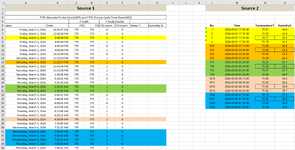This hopefully comes through okay. I am looking to automate the information going into columns G and H. I highlighted the date ranges to make this a bit clearer. In the real world I will have "Source 2" with samples every 10 minutes. "Source 1" is just whenever a fault occurs. The goal is to move the temperature and humidity that matches the date and time (within the 10 minute sample window) into those column G and H cells. For example if we look at March 1, 2024 on Source 2 I would want the 74.31 to go to G8 and 43.4 to go to H8. I have been toying with vlookup and I am struggling since the data sets are different sizes and the times will not line up due to the 10 minute sampling.
Hopefully this makes sense; let me know if it doesn't.
Hopefully this makes sense; let me know if it doesn't.
| Question Example.xlsx | |||||||||||||||||
|---|---|---|---|---|---|---|---|---|---|---|---|---|---|---|---|---|---|
| A | B | C | D | E | F | G | H | I | J | K | L | M | N | O | |||
| 1 | Source 1 | Source 2 | |||||||||||||||
| 2 | |||||||||||||||||
| 3 | F770 :Barcode Printer Error(14ST) and F773 :Printer Cycle Time Over(14ST) | ||||||||||||||||
| 4 | F-Code | F-Code Counts | |||||||||||||||
| 5 | date | Time | 770 | 773 | 770 Count | 773 Count | Temp °F | Humidity % | No. | Time | Temperature°F | Humidity% | |||||
| 6 | Friday, March 1, 2024 | 10:25:47 AM | 770 | 773 | 0 | 0 | 1 | 2024-03-01 17:20:00 | 73.81 | 46.0 | |||||||
| 7 | Friday, March 1, 2024 | 12:30:38 PM | 770 | 773 | 0 | 0 | 2 | 2024-03-01 17:30:00 | 73.92 | 45.8 | |||||||
| 8 | Friday, March 1, 2024 | 5:49:49 PM | 770 | 773 | 1 | 0 | 3 | 2024-03-01 17:40:00 | 74.31 | 43.4 | |||||||
| 9 | Friday, March 1, 2024 | 6:40:30 PM | 770 | 773 | 1 | 0 | 4 | 2024-03-01 17:50:00 | 74.10 | 44.4 | |||||||
| 10 | Friday, March 1, 2024 | 8:45:18 PM | 770 | 773 | 0 | 0 | 220 | 2024-03-02 23:10:00 | 73.80 | 46.0 | |||||||
| 11 | Friday, March 1, 2024 | 9:05:26 PM | 770 | 773 | 1 | 0 | 221 | 2024-03-02 23:20:00 | 73.90 | 45.8 | |||||||
| 12 | Friday, March 1, 2024 | 10:22:50 PM | 770 | 773 | 0 | 0 | 222 | 2024-03-02 23:30:00 | 74.40 | 43.5 | |||||||
| 13 | Saturday, March 2, 2024 | 11:13:19 PM | 770 | 773 | 1 | 0 | 223 | 2024-03-02 23:40:00 | 74.30 | 44.4 | |||||||
| 14 | Saturday, March 2, 2024 | 11:21:17 PM | 770 | 773 | 1 | 0 | 751 | 2024-03-04 05:20:00 | 74.25 | 43.1 | |||||||
| 15 | Saturday, March 2, 2024 | 11:47:34 PM | 770 | 773 | 1 | 0 | 752 | 2024-03-04 05:30:00 | 74.36 | 42.4 | |||||||
| 16 | Saturday, March 2, 2024 | 11:51:58 PM | 770 | 773 | 1 | 0 | 753 | 2024-03-04 05:40:00 | 74.47 | 41.7 | |||||||
| 17 | Saturday, March 2, 2024 | 1:10:38 AM | 770 | 773 | 1 | 0 | 754 | 2024-03-04 05:50:00 | 74.58 | 40.9 | |||||||
| 18 | Monday, March 4, 2024 | 5:14:03 AM | 770 | 773 | 0 | 0 | 1210 | 2024-03-05 06:10:00 | 74.69 | 40.2 | |||||||
| 19 | Monday, March 4, 2024 | 5:21:30 AM | 770 | 773 | 1 | 0 | 1211 | 2024-03-05 06:20:00 | 73.83 | 39.5 | |||||||
| 20 | Monday, March 4, 2024 | 5:30:15 AM | 770 | 773 | 1 | 0 | 1212 | 2024-03-05 06:30:00 | 73.95 | 38.8 | |||||||
| 21 | Monday, March 4, 2024 | 5:33:19 AM | 770 | 773 | 1 | 0 | 1213 | 2024-03-05 06:40:00 | 75.02 | 38.1 | |||||||
| 22 | Monday, March 4, 2024 | 5:40:51 AM | 770 | 773 | 0 | 0 | 1320 | 2024-03-06 07:10:00 | 75.13 | 37.3 | |||||||
| 23 | Monday, March 4, 2024 | 5:44:28 AM | 770 | 773 | 1 | 0 | 1321 | 2024-03-06 07:20:00 | 75.24 | 36.6 | |||||||
| 24 | Monday, March 4, 2024 | 6:04:54 AM | 770 | 773 | 0 | 0 | 1322 | 2024-03-06 07:30:00 | 73.50 | 35.9 | |||||||
| 25 | Monday, March 4, 2024 | 6:07:06 AM | 770 | 773 | 1 | 0 | 1325 | 2024-03-06 07:40:00 | 72.70 | 35.2 | |||||||
| 26 | Tuesday, March 5, 2024 | 6:17:46 AM | 770 | 773 | 1 | 0 | |||||||||||
| 27 | Tuesday, March 5, 2024 | 6:29:23 AM | 770 | 773 | 1 | 0 | |||||||||||
| 28 | Tuesday, March 5, 2024 | 6:35:09 AM | 770 | 773 | 1 | 0 | |||||||||||
| 29 | Tuesday, March 5, 2024 | 7:19:49 AM | 770 | 773 | 1 | 0 | |||||||||||
| 30 | Wednesday, March 6, 2024 | 7:21:33 AM | 770 | 773 | 1 | 0 | |||||||||||
| 31 | Wednesday, March 6, 2024 | 7:23:19 AM | 770 | 773 | 1 | 0 | |||||||||||
| 32 | Wednesday, March 6, 2024 | 7:24:01 AM | 770 | 773 | 1 | 0 | |||||||||||
| 33 | Wednesday, March 6, 2024 | 7:25:16 AM | 770 | 773 | 0 | 0 | |||||||||||
| 34 | Thursday, March 7, 2024 | 7:28:54 AM | 770 | 773 | 1 | 0 | |||||||||||
| 35 | Thursday, March 7, 2024 | 7:43:11 AM | 770 | 773 | 1 | 0 | |||||||||||
| 36 | Friday, March 8, 2024 | 7:50:22 AM | 770 | 773 | 0 | 0 | |||||||||||
| 37 | Friday, March 8, 2024 | 8:04:17 AM | 770 | 773 | 1 | 0 | |||||||||||
| 38 | Friday, March 8, 2024 | 8:17:45 AM | 770 | 773 | 1 | 0 | |||||||||||
| 39 | Saturday, March 9, 2024 | 8:18:47 AM | 770 | 773 | 0 | 0 | |||||||||||
| 40 | Saturday, March 9, 2024 | 8:22:13 AM | 770 | 773 | 1 | 0 | |||||||||||
Sheet1 | |||||||||||||||||