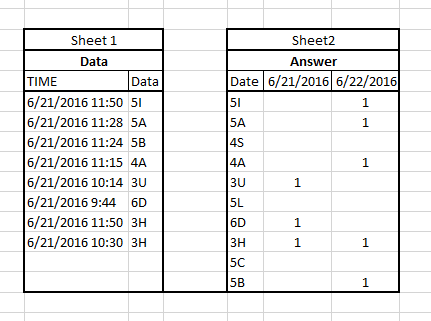I have data and need to check Date and Time. then check in list
if i get this Data "6/21/2016 11:50 5I" i check 1 in "6/22/2016" Below pic
i use sumproduct check time and date and before 11:00 or check time and date-1 and after 11:00
Sorry about my English
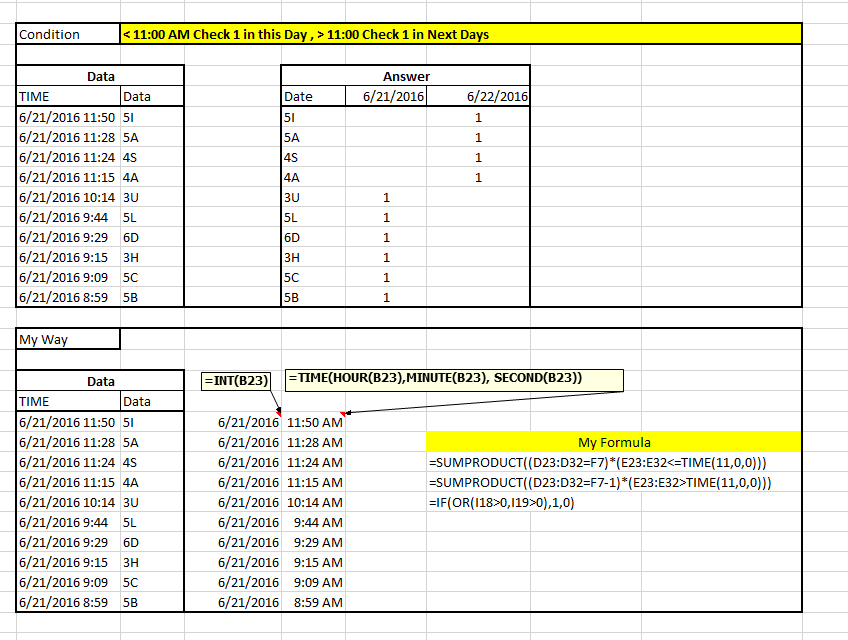
have other way to calculate Faster than SUMPRODUCT ?
if i get this Data "6/21/2016 11:50 5I" i check 1 in "6/22/2016" Below pic
i use sumproduct check time and date and before 11:00 or check time and date-1 and after 11:00
Sorry about my English
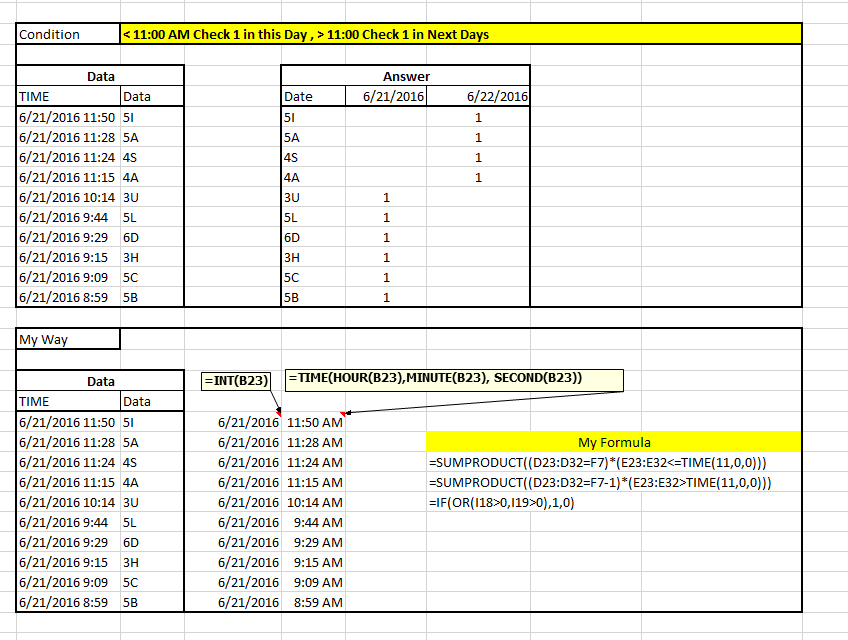
have other way to calculate Faster than SUMPRODUCT ?
Last edited: