I have a very wierd error I cant seem to solve.
The error is in the subject and the funny thing is when i debug it and then step through the code (with F8) it works perfectly, with no error, and continues with the expected result.
So basicly if I run the code and the error pops up, if I press Debug and then just run again, it works perfectly.
The code is pretty complicated but it fails when I try to hide a range with:
Any ideas on what can cause this?
Here is the code snipet that calculates it. Short explanation is that this is a filtering method, it looks in the datasheet "Data" and puts the value in a field there into an array, which is a text string and splits it on the ; sign.
Then it goes through each of the strings and looks for a match on row 13. If it finds a match it adds the X:X row to the s variable. The count is only for proper nesting of the string if its more than 1. Then it hides all the columns. In the For i = 1 To 30 and then the idea is to show the ones that was saved in the s variable again.
Here is also a screenshot of when it fails and I have clicked the DEBUG button:
Showing what is saved in the s variable. So if I just click the Play button now (resume the code) it works as intended.
Any help is very much appriciated
The error is in the subject and the funny thing is when i debug it and then step through the code (with F8) it works perfectly, with no error, and continues with the expected result.
So basicly if I run the code and the error pops up, if I press Debug and then just run again, it works perfectly.
The code is pretty complicated but it fails when I try to hide a range with:
Code:
ThisWorkbook.Worksheets("Sheet1").Range(s).EntireColumn.Hidden = FalseAny ideas on what can cause this?
Here is the code snipet that calculates it. Short explanation is that this is a filtering method, it looks in the datasheet "Data" and puts the value in a field there into an array, which is a text string and splits it on the ; sign.
Then it goes through each of the strings and looks for a match on row 13. If it finds a match it adds the X:X row to the s variable. The count is only for proper nesting of the string if its more than 1. Then it hides all the columns. In the For i = 1 To 30 and then the idea is to show the ones that was saved in the s variable again.
Code:
Sub Method()
Dim s As String
y = Sheet1.Cells(13, Columns.count).End(xlToLeft).Column
letter = Split(Cells(1, y).Address(True, False), "$")
x = letter(0) 'Bredde
x = "AA"
c = 0
k = Split(Application.Worksheets("Data").Range("C15").Value, ";")
For Each i In k
txt = i
If Not IsError(Application.Match(i, Range("A13:" & x & "13"), 0)) Then
l = Split(Cells(1, Application.WorksheetFunction.Match(i, Range("A13:" & x & "13"), 0)).Address(True, False), "$")
If (c > 0) Then
s = s + ","
s = s + l(0) + ":" + l(0)
Else
s = l(0) + ":" + l(0)
c = c + 1
End If
End If
Next i
For i = 1 To 30
If (Sheets("Sheet1").Columns(i).Hidden = False) Then
Sheets("Sheet1").Columns(i).Hidden = True
End If
Next i
ThisWorkbook.Worksheets("Sheet1").Range(s).EntireColumn.Hidden = False
Range("A1").Select
ActiveWindow.ScrollColumn = 1
End SubHere is also a screenshot of when it fails and I have clicked the DEBUG button:
Showing what is saved in the s variable. So if I just click the Play button now (resume the code) it works as intended.
Any help is very much appriciated
Last edited:





