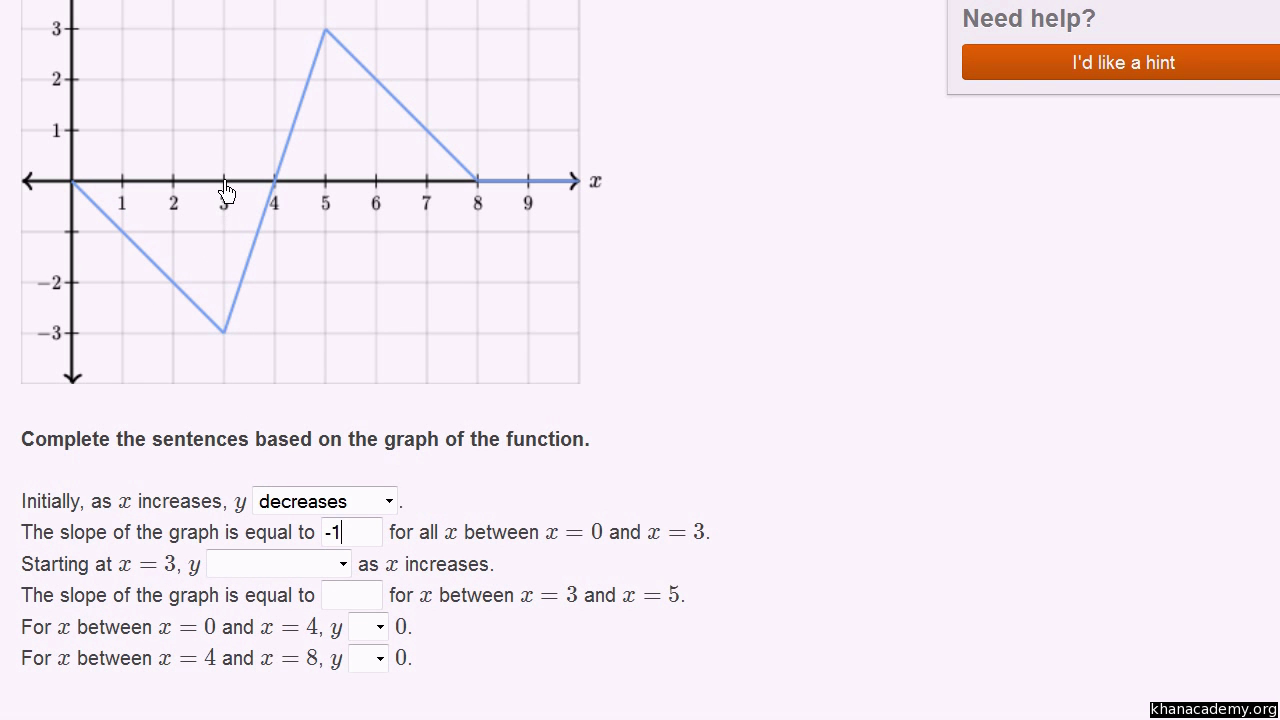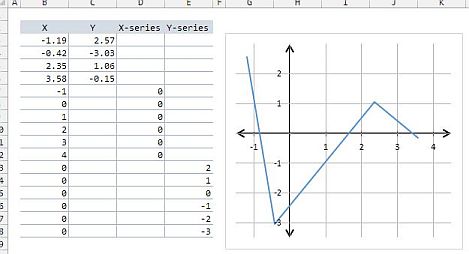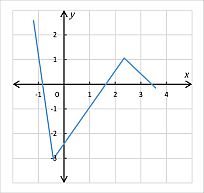I'm creating a cartesian coordinate system (maths) and want the ends of each axis to have an arrow (easy enough) but here's the tricky part - I also don't want there to be any tick mark at the very end of each axis.
Each axis must display integers (whole numbers from say -3 to 3) and there has to be a faint grid in the background. Basically like what's shown in the image below.
Also, is there any way to get just the zero label to sit a little to the left so it isn't behind the y axis?
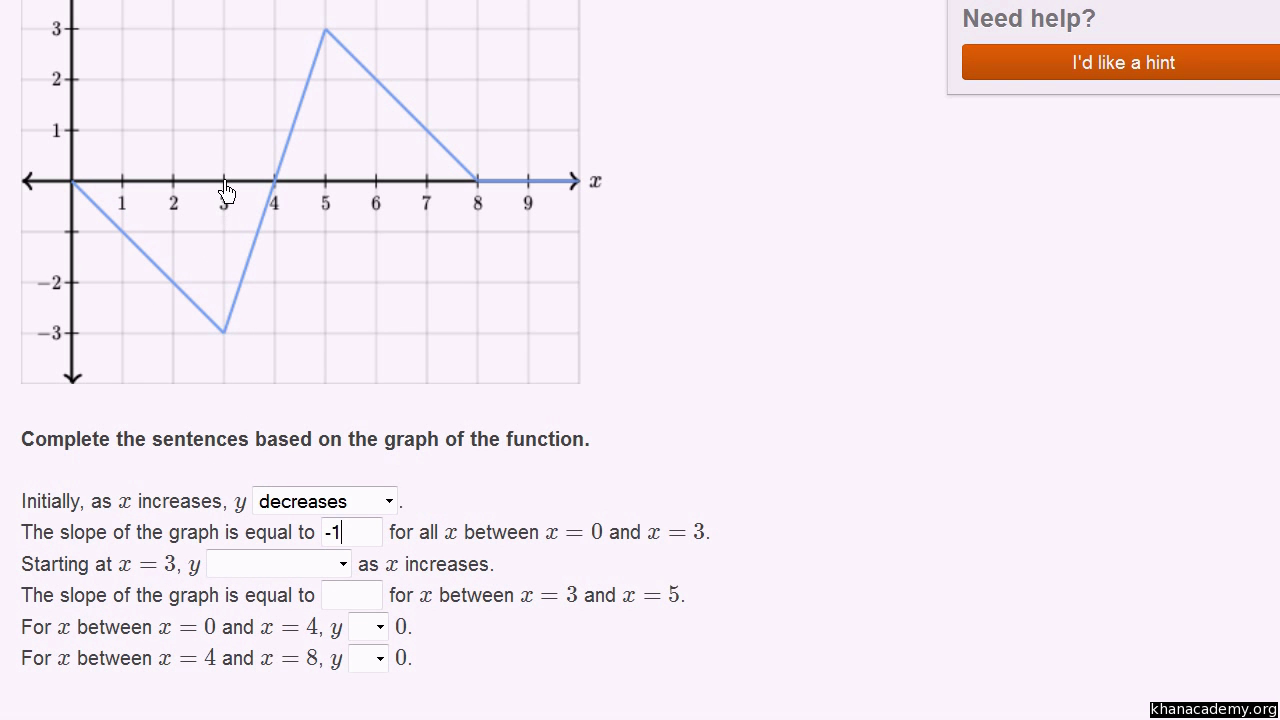
Each axis must display integers (whole numbers from say -3 to 3) and there has to be a faint grid in the background. Basically like what's shown in the image below.
Also, is there any way to get just the zero label to sit a little to the left so it isn't behind the y axis?