I have a bunch of data I'm attempting to sort out, but I'd like to do it in a way that it could be more user friendly.
The arrows on the top sort the table from greatest to least, and least to greatest. They're just simple macros. (In case you were wondering what the arrows were)
So what I'm trying to do is group all of the widths in "section 1" only. So the easiest way to explain it would be to essentially have all of the 108" data seperated by a row from the 72" data, and so forth.
So here's what it currently looks like now..
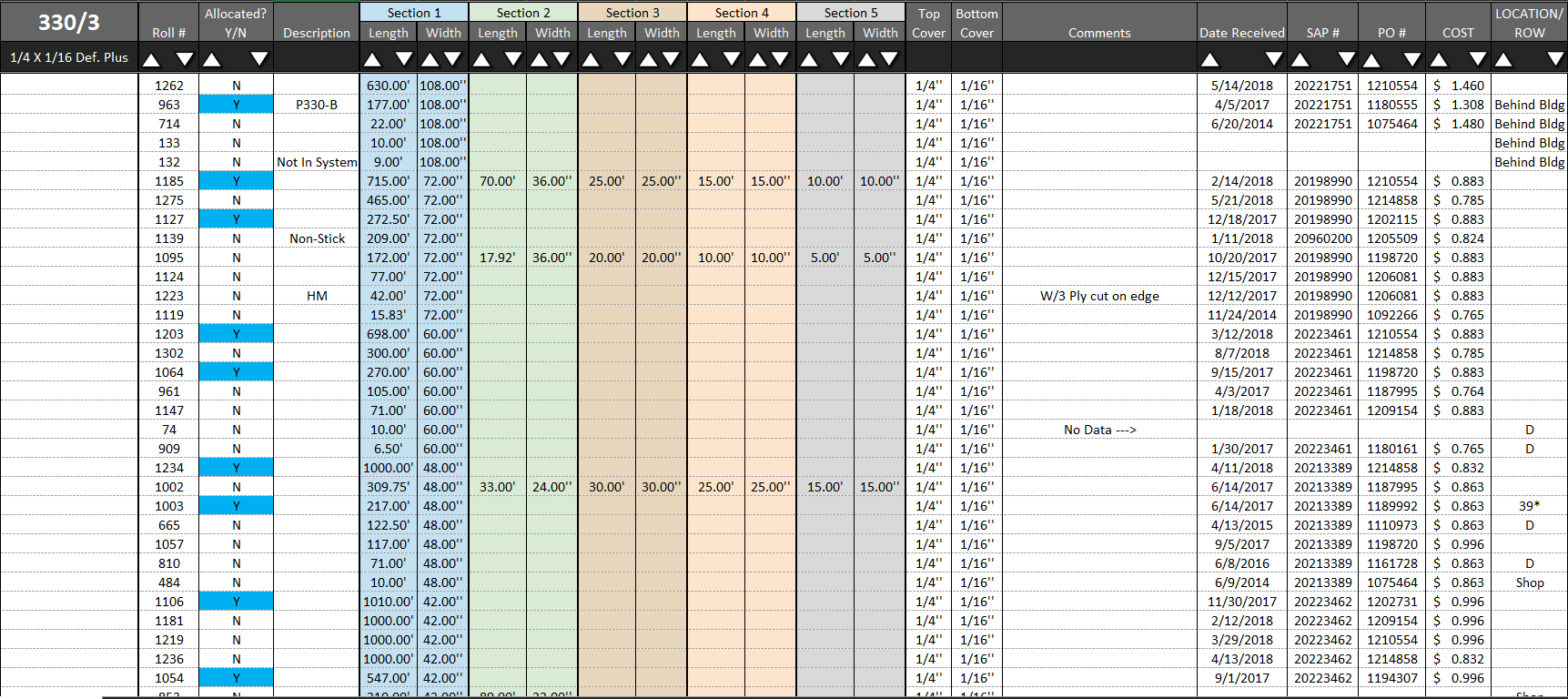
And this is what I'd like it to look like after sorting.
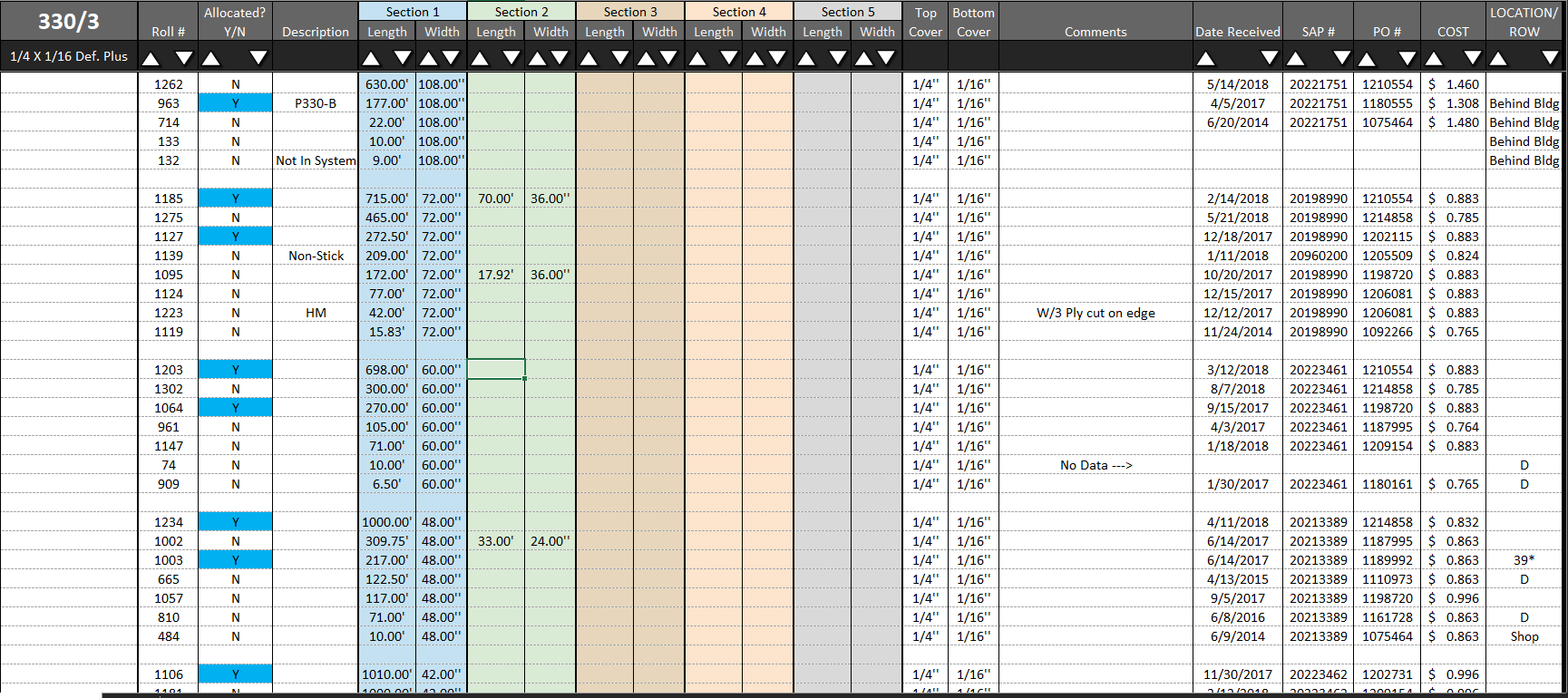
Now the issue I have is that this data changes a lot. There might be 5 72" entries one week, and 10 the next.So I can't exactly use hidden rows for this can I? Since the data is changing so much?
Any thoughts? I thought about vba, and searching Column G for the last 72" for example, and inserting a row after the sort.. But I would really like to see if there's an easy solution I might've missed.
The arrows on the top sort the table from greatest to least, and least to greatest. They're just simple macros. (In case you were wondering what the arrows were)
So what I'm trying to do is group all of the widths in "section 1" only. So the easiest way to explain it would be to essentially have all of the 108" data seperated by a row from the 72" data, and so forth.
So here's what it currently looks like now..
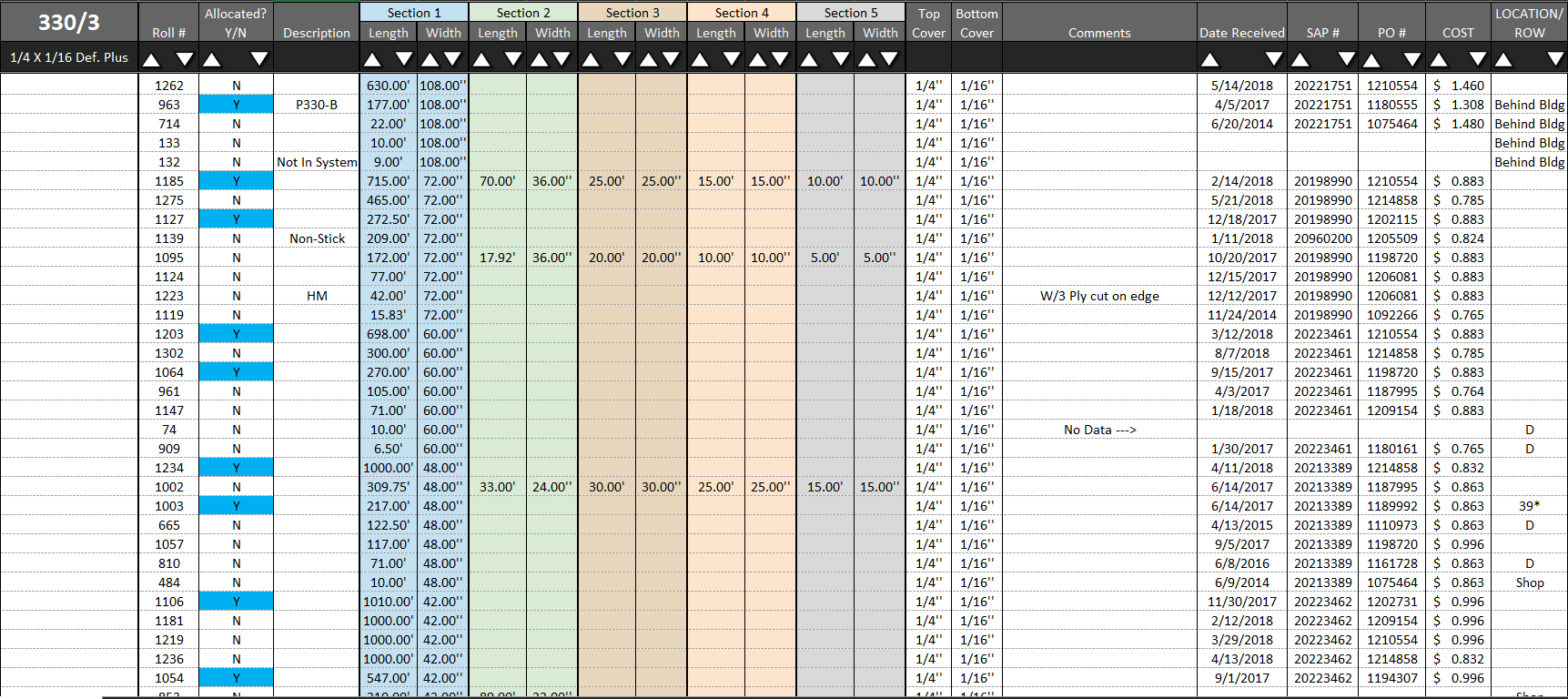
And this is what I'd like it to look like after sorting.
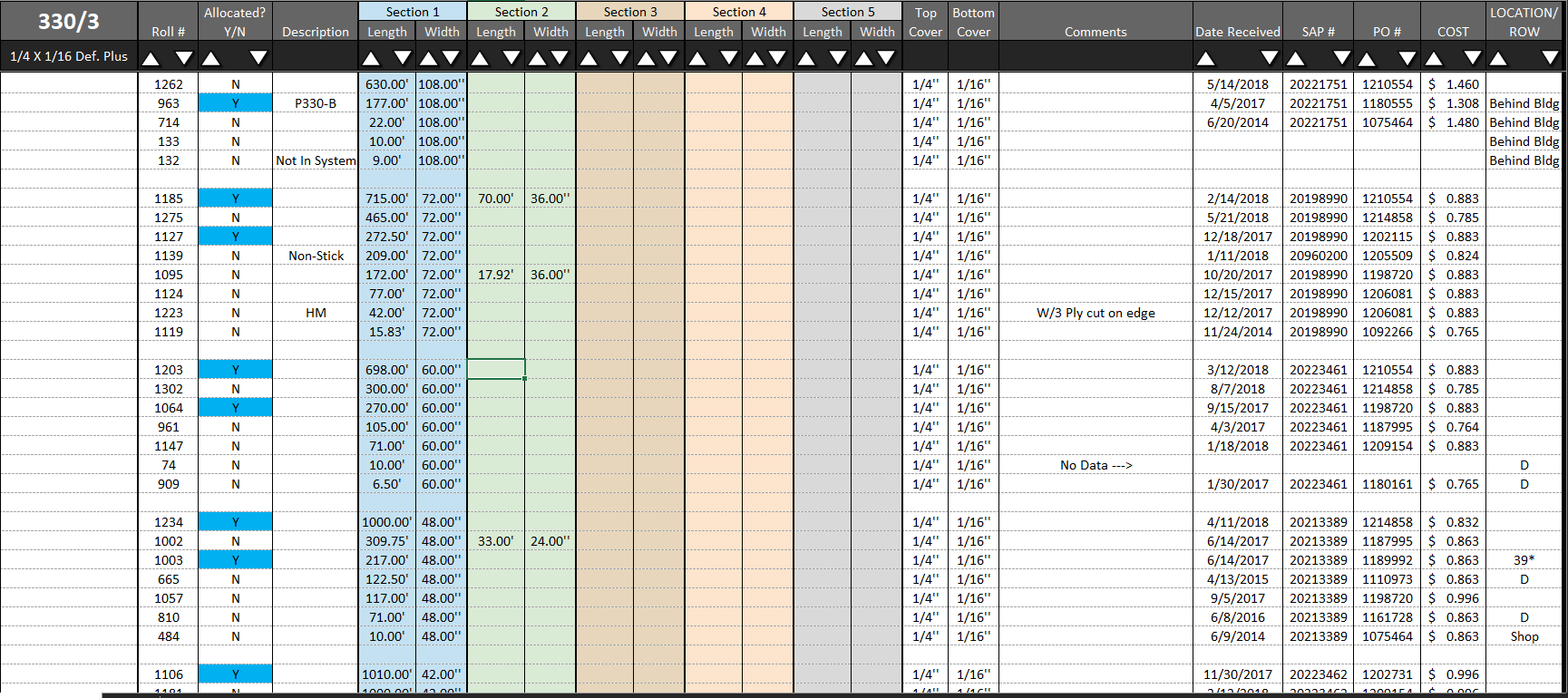
Now the issue I have is that this data changes a lot. There might be 5 72" entries one week, and 10 the next.So I can't exactly use hidden rows for this can I? Since the data is changing so much?
Any thoughts? I thought about vba, and searching Column G for the last 72" for example, and inserting a row after the sort.. But I would really like to see if there's an easy solution I might've missed.





